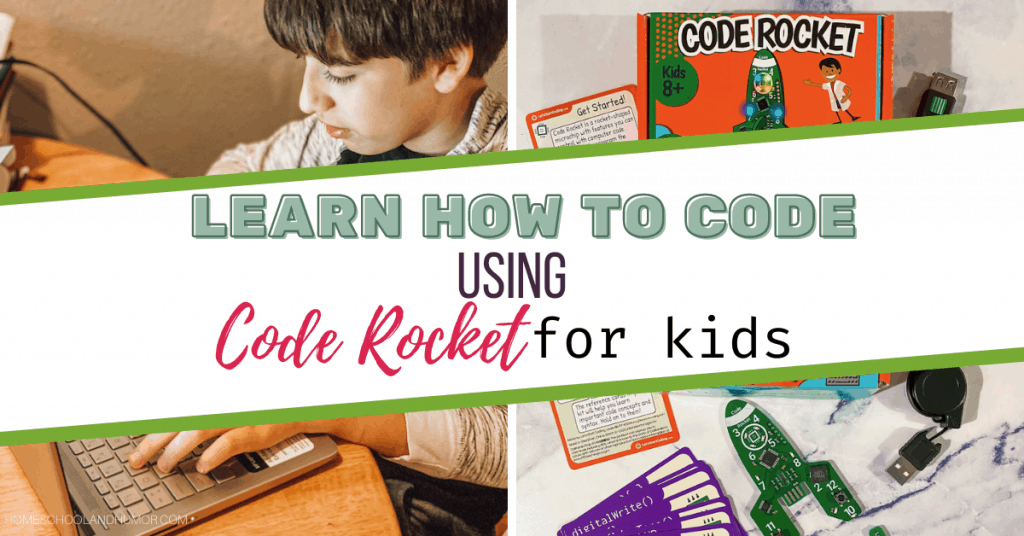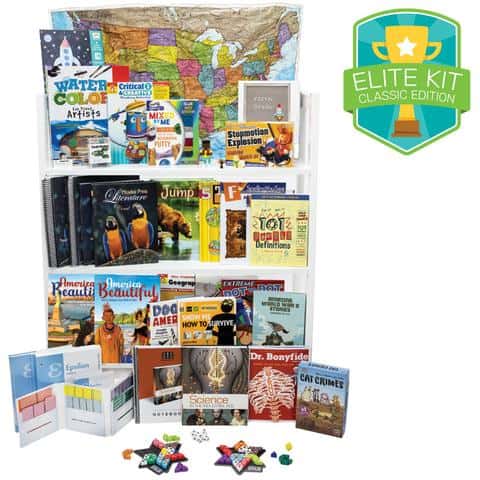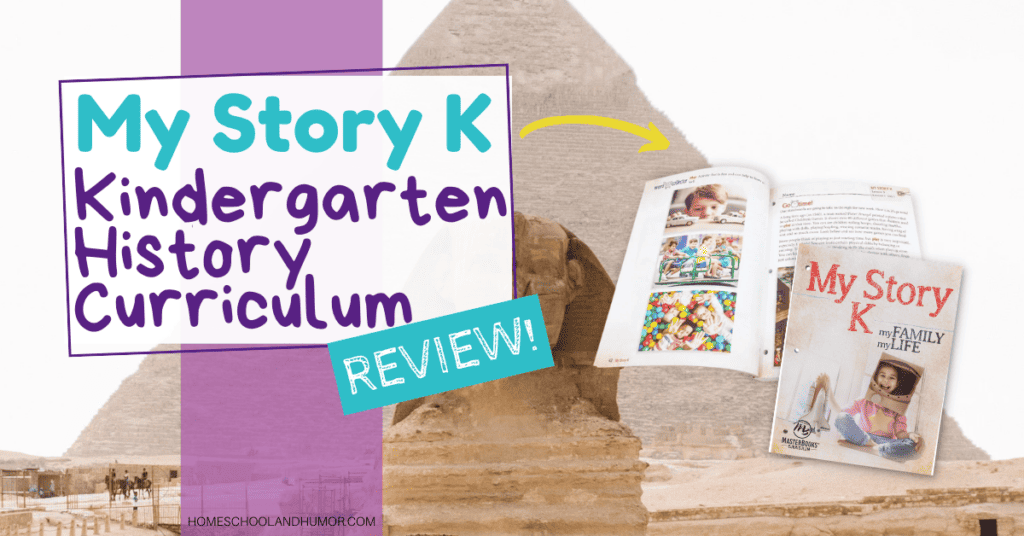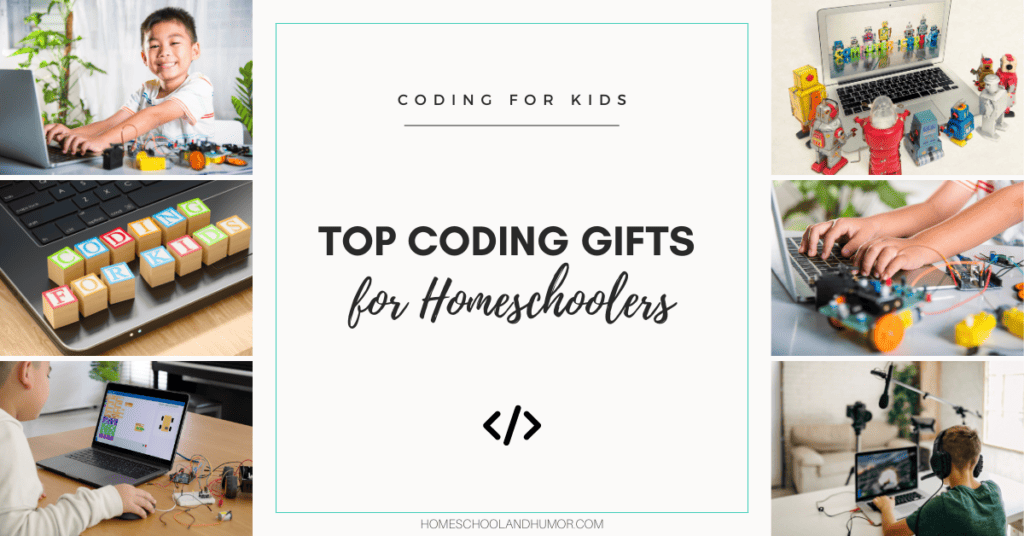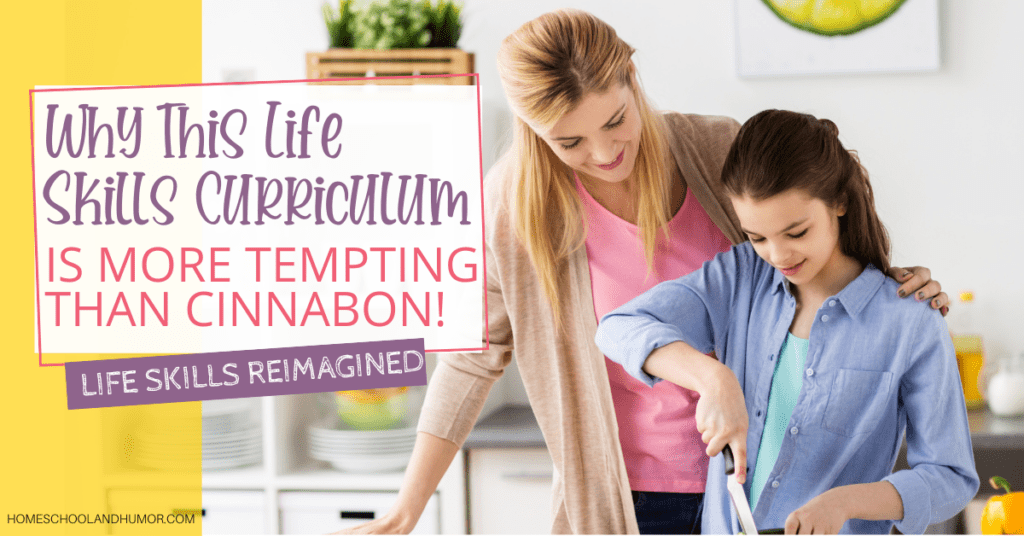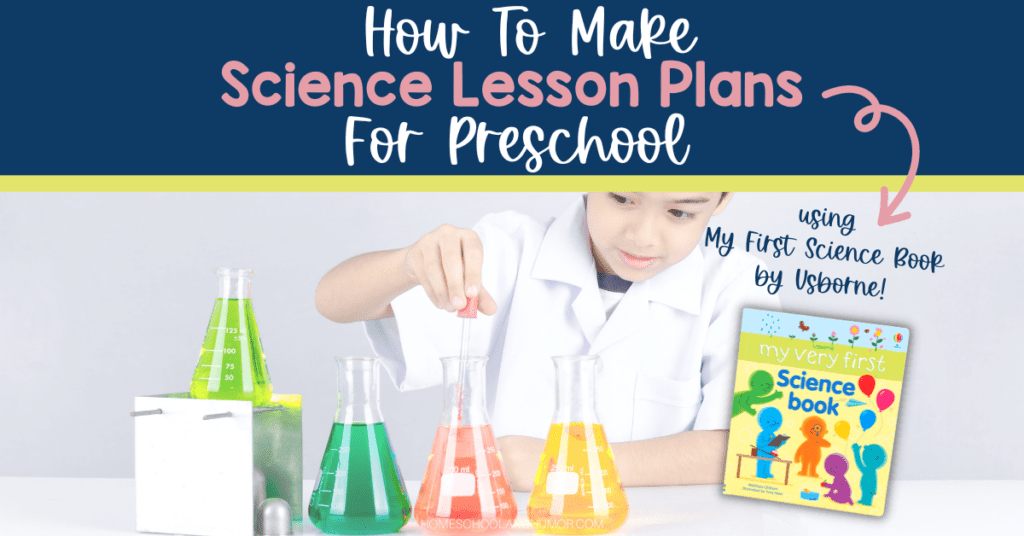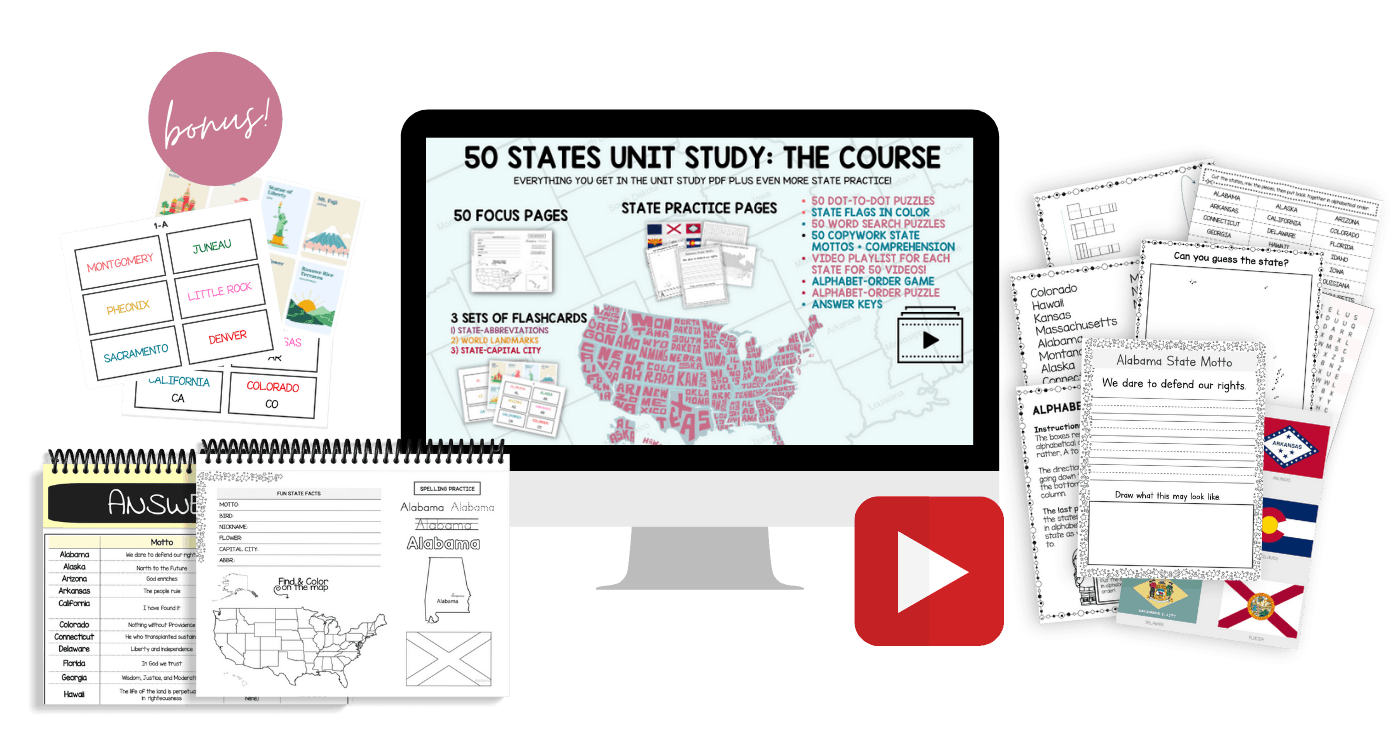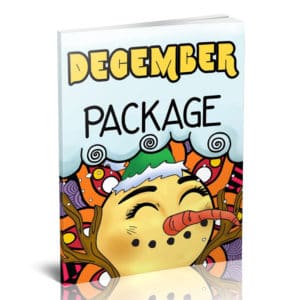Since we’re deep in the information age now, I think coding is a wonderful skill for kids to learn. Of course, coding isn’t necessary to be tech savvy, however, once your child knows coding they’ll be able to understand and accomplish pretty much anything tech-related from there! And even though coding is an important skill for kids to learn, it can be quite difficult. There’s an easy way to learn how to code for kids: Code Rocket.
To help making coding understandable and fun to learn, Code Rocket helps beginner coding for kids by making coding fun with interactive lessons that are designed for children with little or no experience at all! Your kids will love learning the basics of coding and will begin to learn how to code using Code Rocket!

Disclaimer: I received a free copy of this product through Timberdoodle in exchange for my honest review. I was not required to write a positive review nor was I compensated in any other way.
Quick Navigation
What is coding and why should kids learn it?
Coding is basically the language of all technology. It’s how you make a device or smart product do what it does – like your smartphone, computer, tablet and even your car! Learning code helps kids understand these complex devices that are part of their lives every day.
A code is essentially just a bunch of text that tells your device or smart product what you want it to do – like turn on the oven, open an app or even start your car! Learning code requires learning some basics about coding language and understanding code syntax.
Code is written using code editors, which are apps you use to write code on your computer or tablet. There’s a ton of code editors out there – but we think Code Rocket is the best one for kids! It has interactive lessons and coding challenges that make learning how to code easy and fun! Plus, it can even be used on Windows, Mac, or Chromebook computers!
Something else cool to think about, code can also be used to build new inventions for fun or any number of other reasons. In fact, code can help you automate your home and make it smarter! It’s a great skill to have because the possibilities are endless – from building apps for fun or making money as an adult down the road.
The best part? You don’t need any experience with code or programming to use Code Rocket! You can start learning right away!
About Code Rocket
Code Rocket is a beginner code program for kids. It’s designed to teach the basics of coding in an interactive and fun way – with no experience required! Kids learn by playing games that use code scripts, which they can customize themselves.
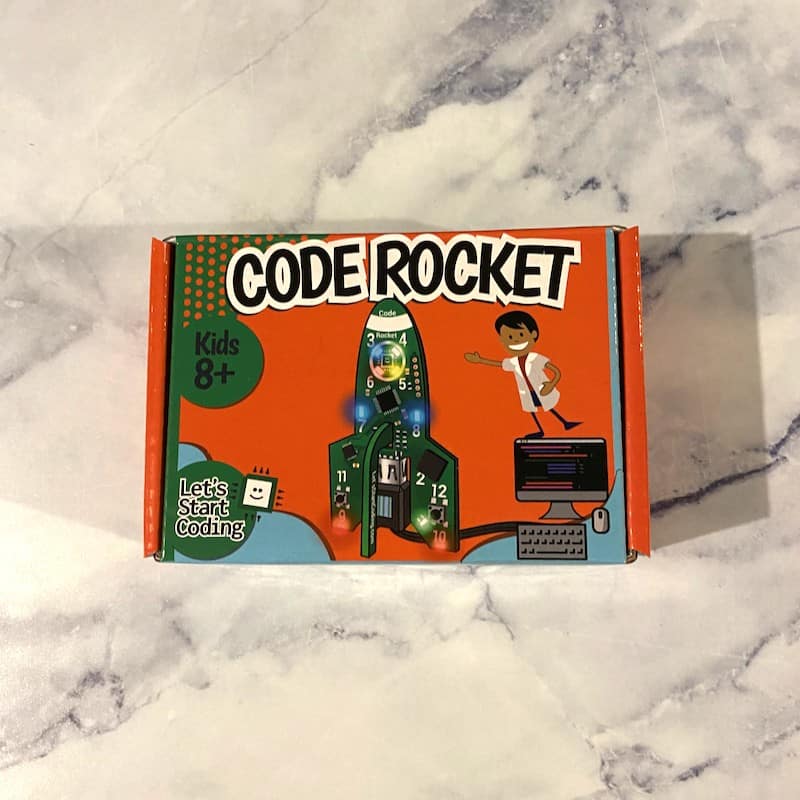
With the Code Rocket coding set, kids aged 8+ can have fun learning how to code. Code Rocket comes with:
- A rocket-shaped device to code
- Stand
- USB cable
- Eight double-sided coding cards
You need to download the Setup program from www.letsstartcoding.com and then select the “Code Rocket” code on the code rocket device to get started.
The best part is that kids can use Code Rocket to learn real C++ computer coding skills with fun hands-on activities and can play 20 fun projects all on Windows, Mac, and Chromebook computers (with internet access).
You can grab Code Rocket just by itself, or get the Timerdoodle 5th Grade Curriculum Kit where it has Code Rocket already included!
Why your kids will love learning how to code using Code Rocket:
- It’s fun with 20 projects to do!
- No experience is needed to code with Code Rocket. Kids can jump right in and code easily, making learning code so much easier than traditional ways of trying to learn how to code.
- You need no prior coding knowledge or computer skills – it couldn’t be any simpler!
- Learning code with Code Rocket has endless possibilities. It’s easy to code in a couple of minutes and it will make you feel like the code master that you are!
- Kids can code at home on their Windows, Mac, or Chromebook. All they need is the cloud-based Code Rocket app installed – no additional software needed.

Code Rocket teaches kids a wide range of code languages, including Javascript and Python. They can code using fun projects that help develop their logic skills – from creating dog games to learning how to code with Minecraft!
Beginner Coding Projects and Challenges inside Code Rocket
Code challenges help kids learn how to code by solving problems in code – which is exactly what you do when using Code Rocket. These coding challenges give your child the opportunity to try new things and take their learning further than they would otherwise be able to do.
Kids code in Code Rocket using code blocks, which are also called programming bricks or commands – these can be seen on the right side of the screen when you’re coding. They tell your device what to do and how to act when it sees that command in code! You just drag and drop them into each challenge until the code is complete.
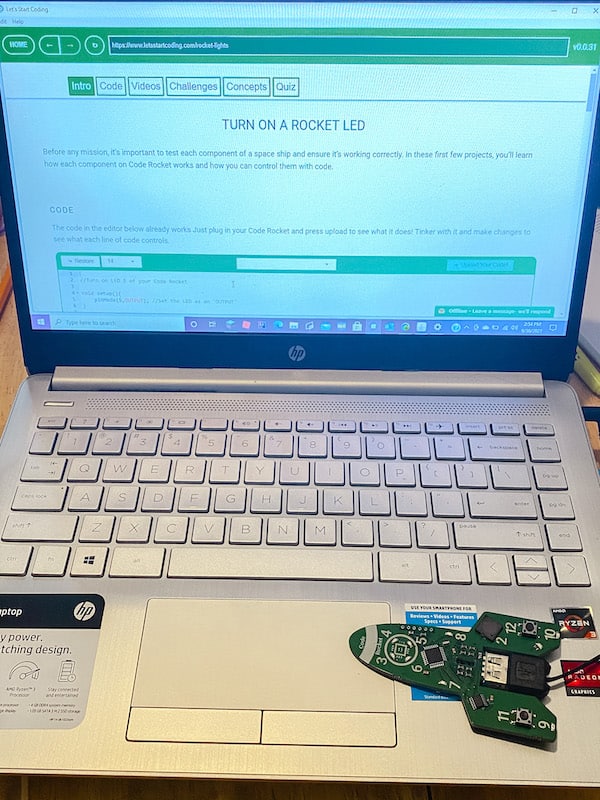
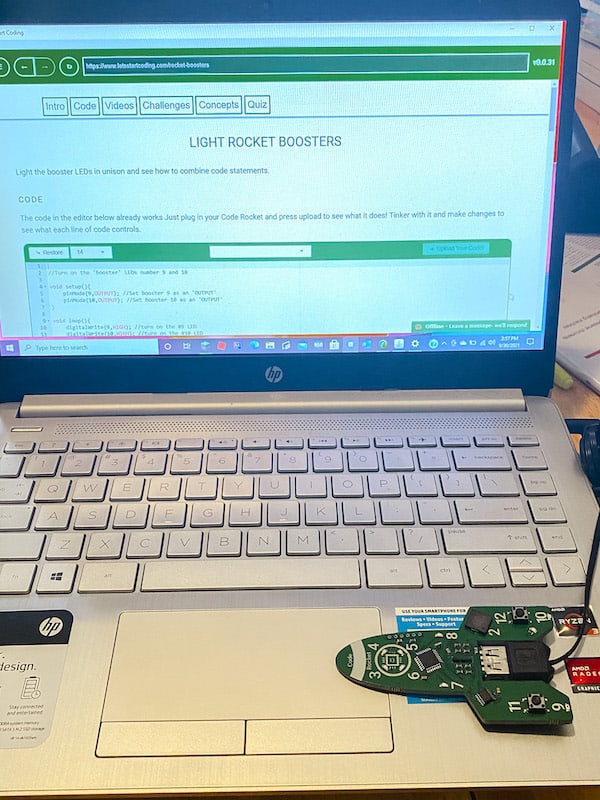
Our Personal Takeaways and Review for Code Rocket for Beginner Coding for Kids
Code Rocket is a super cool way for kids to learn how to code. We love it right out of the box and it earned tons of “ooo’s” and “awwww’s” from the kids as they gathered around it.
After reading the instructions, turns out in order to learn how to use it we needed to get the manual online and then download the software to it. Of course, our internet was super slow so we ended up going to the library to download the software for Code Rocket.
After we finally downloaded it, Daniel, who is 11, started playing it. Moment of Truth here. Did he love it? Hate it?
Neither – it was too easy for him when he first began, even though Code Rocket is for beginners! He said that it tells you which buttons to push one at a time as you go through the project. I suppose it wasn’t challenging enough for him, but I told him to give it another chance. And when he did, he seemed to be more into it. Since then, he’s worked on Code Rocket, going through a handful of challenges and projects and each level increases in skill as you move up.
So if this is similar to your kiddo, or you think it might be too basic for him/her, I recommend just giving it a little time. The lessons will become more in-depth as you move through the projects. Just get the basics knocked out of the way first.


Learn How To Code Using Code Rocket – Beginner Coding for Kids
One of the best ways to get your kids hooked on STEM – science, technology, engineering and math – is by getting them started with coding early. If you’re looking for a fun way to introduce programming skills in an easy-to-use interface that’s also kid friendly, try Code Rocket!
With tons of games and projects designed for children ages 8+, Code Rocket provides hours of entertainment while teaching valuable computer languages like HTML5, CSS3 and JavaScript. To learn more about Code Rocket, check out it out on Timberdoodle now!
- 55 Inspiring Mindfulness Quotes For Kids Every Mom Should Know - May 7, 2024
- 111 Best All-Time Middle School Movies List (In Categories!) - April 26, 2024
- Top 16 Indoor Games for Teens That Won’t Turn Your House into a War Zone - January 29, 2024