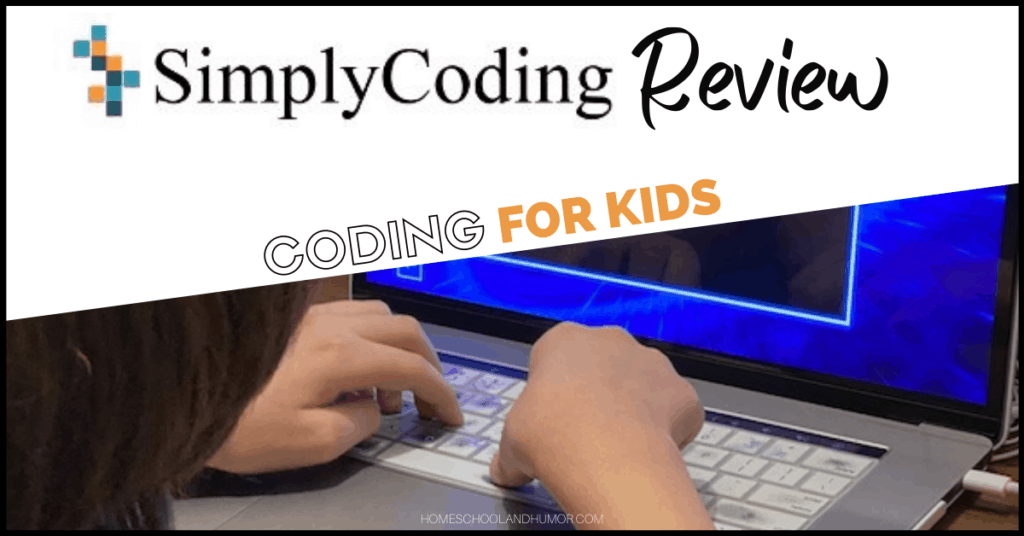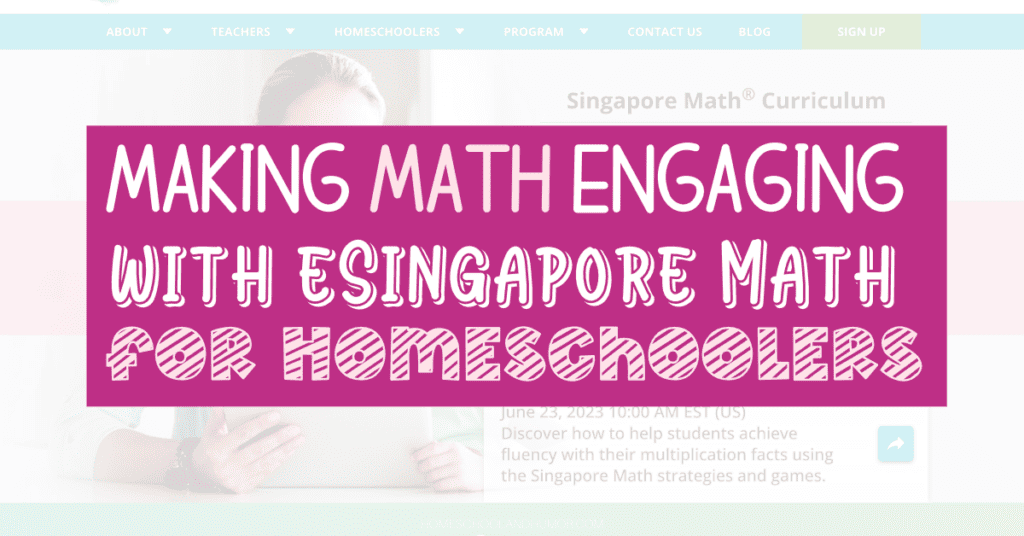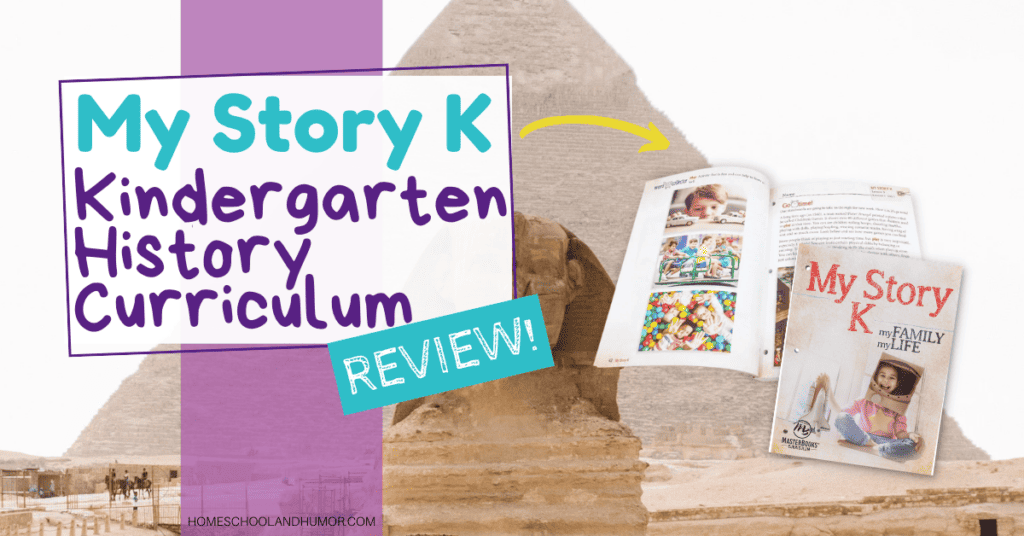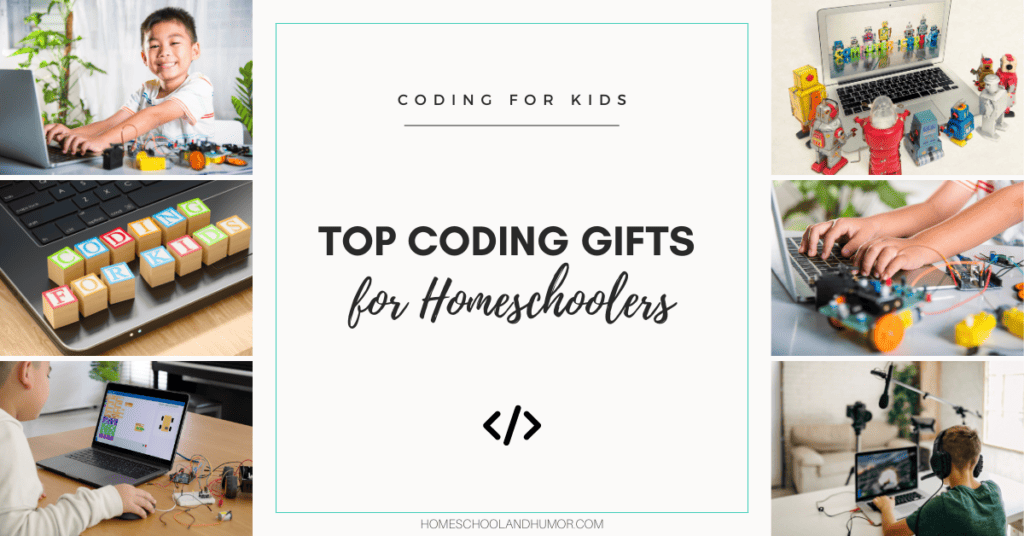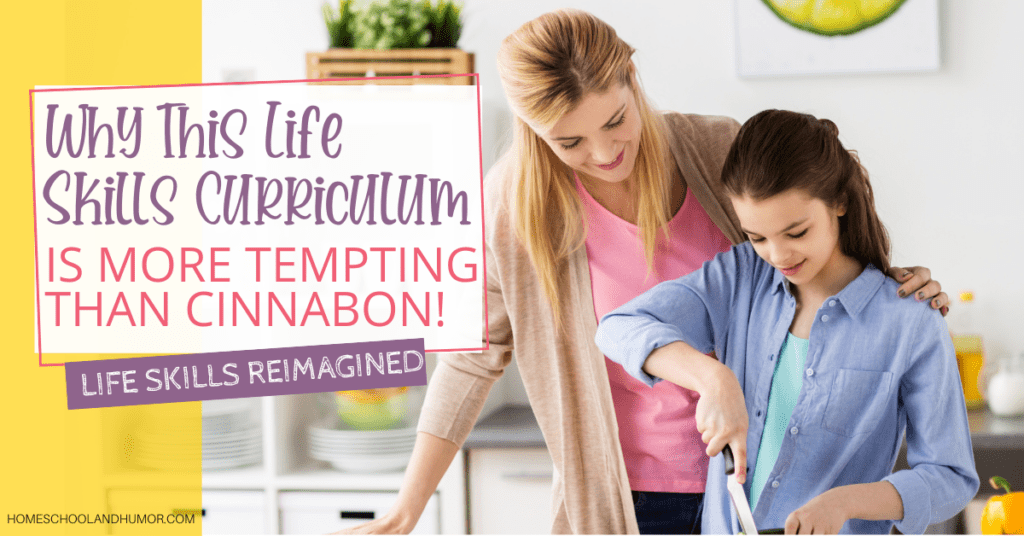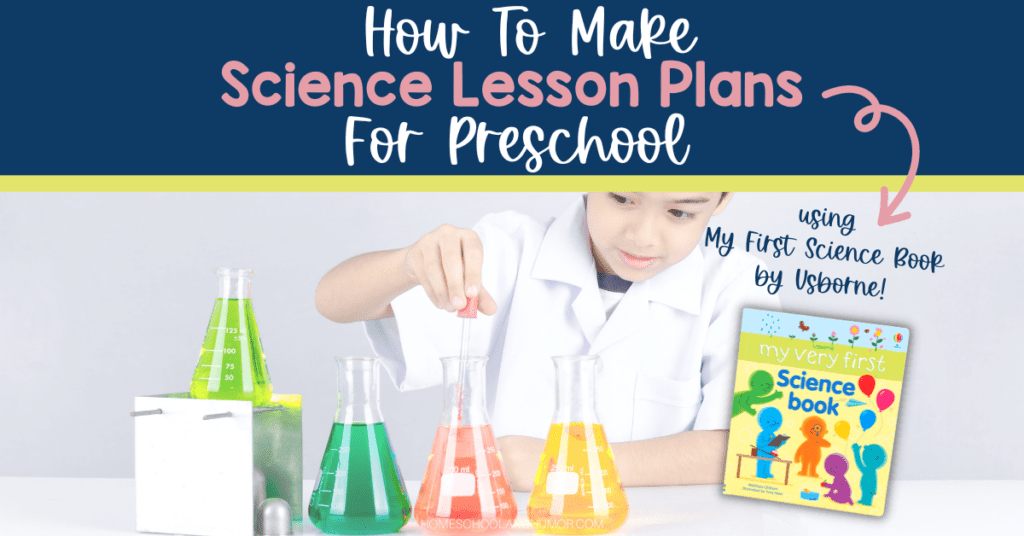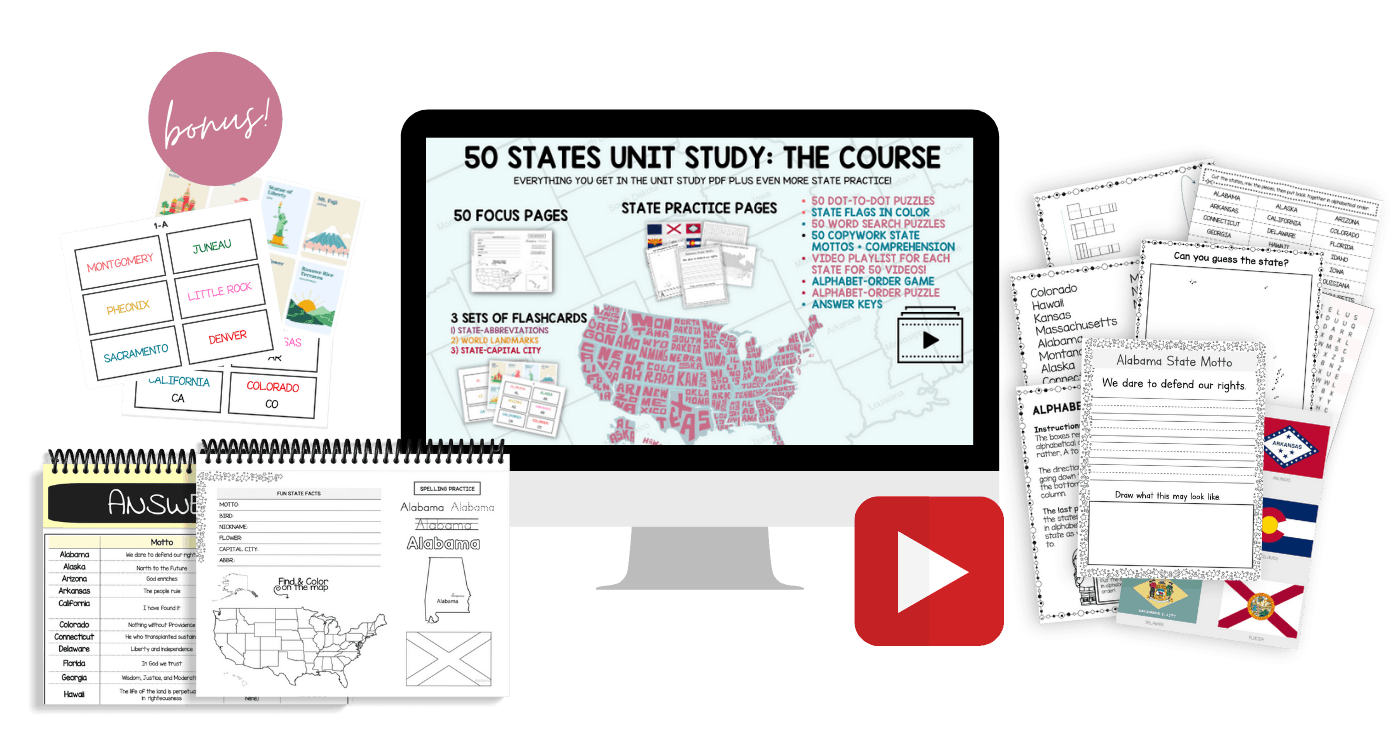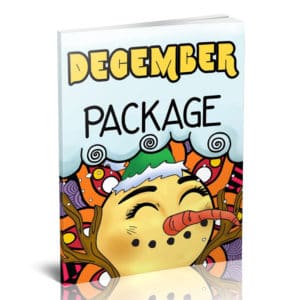Disclaimer: I received a FREE copy of this product through the HOMESCHOOL REVIEW CREW in exchange for my honest review. I was not required to write a positive review nor was I compensated in any other way.
My son loves Minecraft. I mean, which kid doesn’t, right? So when we got the opportunity to use Simply Coding for a review, we were pretty excited. I was especially because they offer a range of computer science courses, and keyboarding, in addition to Minecraft mod coding, happens to be one of them! With the Coding for Kids Annual Membership there’s a range of computer science courses for you to choose from and use all year long!
Quick Navigation
About Simply Coding
Simply Coding offers computer science courses that can be used towards credits. Specifically designed for the youth, kids of all ages will love the easy-to-understand video and text instructions as well as the games and activity practice.
They offer a Coding For Kids Annual Membership for either one student or a family – both with a one-time annual fee. And you get access to over 300+ hours of courses! And you get access to a ton of courses in their full curriculum.
Some of the courses included are:
- Just For Fun: Minecraft Mods in Java
- Beginner: JavaScript Game Design
- Beginner: Intro to Web Development
- Intermediate: Responsive Web Development
- Intermediate: Python Multiplayer Adventures
- Intermediate: JavaScript Tower Defense
- Intermediate: Intro to Java
- Advanced: Virtual Reality & 3D Game Design
Once you complete the beginning courses, more courses will open up for your child!
Coding For Kids- Using Simply Coding In Our Homeschool
As I mentioned, we were pretty excited to get into the coding side of things. When we logged in, we noticed immediately several courses available, all organized by category.
- Category 1: Simply Coding
- Intro to Websites
- Javascript Game Design
- Minecraft Mods in Java
- Category 2: Simply Media
- Digital Photography 1
- Gimp
- Adobe Lightroom
- Adobe Photoshop CC: Part 1
- Advanced Digital Photography – Shooting Outdoors
- Advanced Digital Photography – Shooting Indoors
- Advanced Digital Photography – Storytelling
- Digital Videography 1
- Camtasia Studio 8
- Adobe Illustrator CC: Part 1
- Adobe Premiere CC: Part 1
- Adobe Indesign CC: Part 1
- Advanced Digital Photography – Special Topics
- Category 3: Simply Tech Essentials
- Microsoft Excel – Fundamentals
- Build Your Own Computer
- Microsoft OneNote
- Prezi
- Intro to Google Applications
- Microsoft PowerPoint
- Microsoft Excel – Advanced
- Intro to Computing
- Microsoft Outlook
- Microsoft Publisher
- Microsoft Word
- Category 4: SimplyTech4Kids
- Intro to Electronic
- Intro to Programming: Scratch Part 1
- Intro to Programming: Scratch Part 2
- Blogging 4Kids
- Google Applications 4Kids
- Photography 4Kids: Level 1
- Photography 4Kids: Level 2
- Internet Safety 4Kids
- Tux Paint 4Kids
- Keyboarding 4Kids
- Animatron 4Kids
- Creating Your Own Youtube Channel
This list is extremely impressive to me! And a few things I’m interested in learning myself, like the Adobe courses!
We decided to take Keyboarding 4Kids and begin the Minecraft Mods in Java.
Minecraft Mods in Java – Coding For Kids
This course is a beginner course for kids, and the teacher explains things extremely well. When you log into the course, it shows you all the lessons in the lefthand side. It also has arrows to direct to the next lesson. But for some reason, I don’t know, maybe I just never figured it out, but when I clicked on the arrows to advance to the next lesson it skipped to the next module, and not the lesson. And sometimes it skipped halfway through the course.
When Daniel was trying to do the next step, it just wasn’t making any sense! So I navigated to the lefthand side of the screen to take a gander at the lessons, and sure enough he wasn’t on the next lesson. Somehow that arrow skipped over a ton of a lessons. So we made sure to click the lessons when we went through.
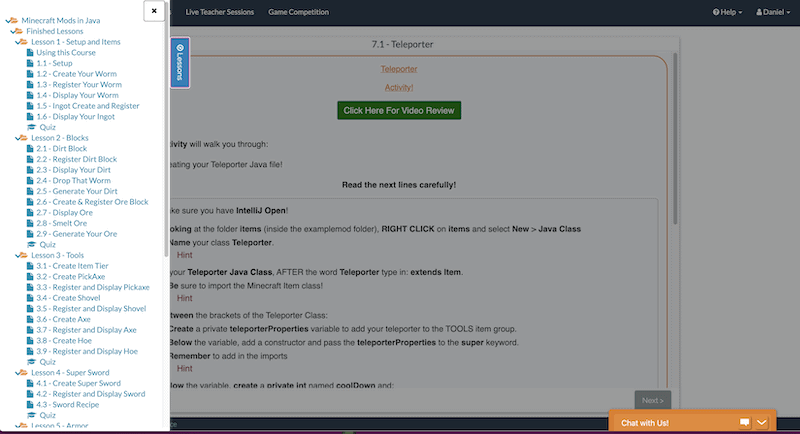
Minecraft Mods in Java was a pretty cool course, but the lessons took an extremely long time for a computer beginner. Throughout the lessons, there are hints to show you what your coding or java should look like.
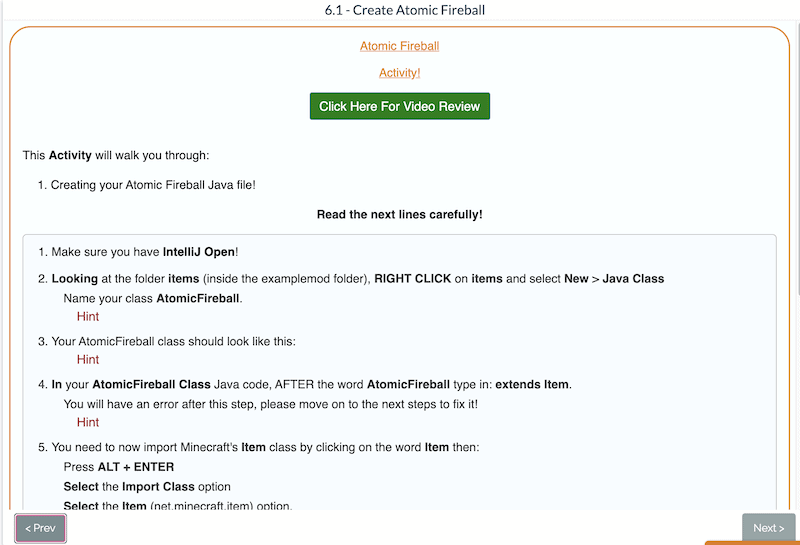
And the screenshots of the hints also show you the code to put into the coding.
What was interesting was that we had to download a program called IntelliJ. IntelliJ is the program you download onto your hard drive that your child will use to create code for their Minecraft Mods.
What’s a Minecraft Mod? I have no idea. But I think it’s the items inside Minecraft that you can create, such as a sword or an atomic fireball. So your child will create these items and then program the game to insert these items they created.
Our lessons took a really long time. We used Simply Coding for a few weeks at 3 times a week. But we have not completed this particular course just yet. The rate in which Daniel is going through the course has been pretty slow at best. Which is fine with me.
The reason why it takes so long for each lesson is because he is not skilled in keyboarding. I believe if he was skilled in keyboarding then the Minecraft Mods in Java course pace would be much quicker. Also, Daniel would do the instructions accordingly. So for example, he needed to insert the code into the IntelliJ coding dashboard perfectly. He would switch back and forth from the instructional lessons and the IntelliJ. He would also put the screens on top of each other to make it easier to move back and forth from each window.
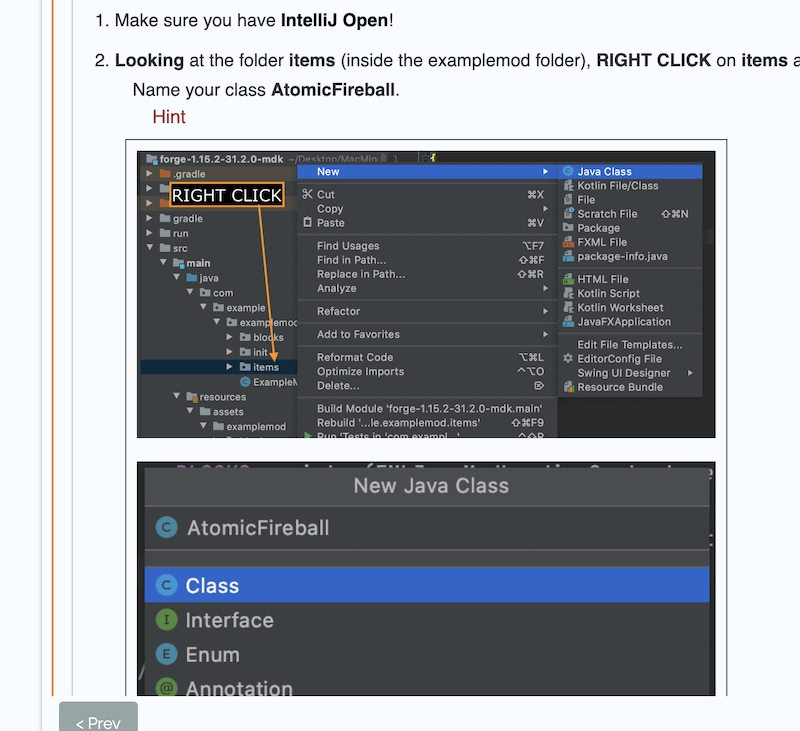
Doing so also had a hand in slowing him down. But I’m okay with that. He was really learning and paying attention to what he was learning. His interest in Minecraft has helped a lot in keeping his focus on such a complex subject. Too complex for me, that’s for sure!
As of right now, he is on module 7 out of 8 so he’s almost done! Once he finished he will package his mod and be able to play Minecraft with the mods he’s created!
Keyboarding 4Kids
Another course we decided to try out in Simply Coding was Keyboarding 4Kids. Although there are several courses Daniel wanted to try out, like Create Your Own Youtube Channel, we decided to do Keyboarding.
We took a break from Minecraft Mods in Java in order to start keyboarding skills. As I said, I believe he needed to get with the program, so to speak, when it comes to keyboarding. As of right now, if a child isn’t tech-savvy he’s going to be behind in this world! I believe that since society is so technologically advanced nowadays. I can just imagine how Daniel’s world will be when he becomes an adult.
The instructor again was so good at explaining the instructions and just keyboarding overall. In fact, I wouldn’t want to trade that instructor for anyone else teaching these computer classes! The instructor himself makes me want to stick with Simply Coding and never go to another computer science curriculum! Really – he was that impressive and that kid-friendly in his explanations.
The keyboarding course was super fun! Daniel learned the basics, such as the home rows and how to sit at the desk, his posture, and so on. Through keyboarding he would do practice with the keys. Then after the lesson he would play a keyboarding game! He was in outer space and he would capture the letters on the keyboard.

I also created a cheat sheet for him of where to place his fingers. Then I stuck this cheat sheet on top of his computer!
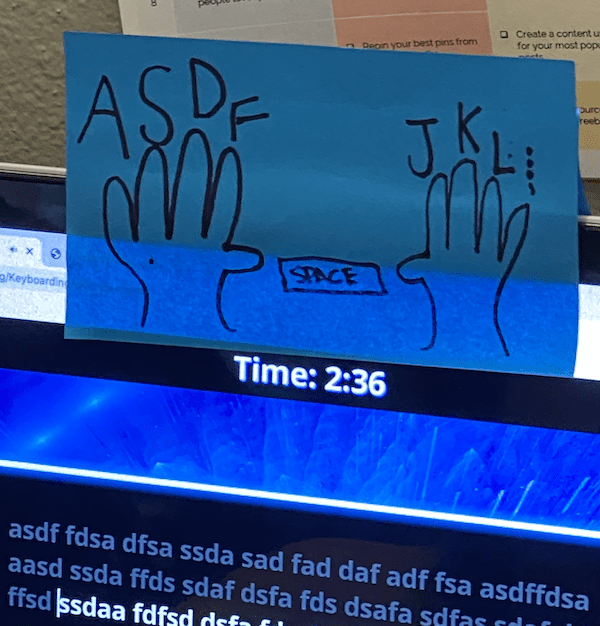
One thing I will say is that make sure you have a computer or laptop for your child if you plan for them to take a computer science class. For some reason, when I opted to use this course, it escaped me about my child needing a computer for it!
He actually has a laptop, but it recently starting messing up and won’t turn on now. The battery just does this clicking sounds. It doesn’t seem like it would be a big deal to fix, but he has had that thing for a few years now. Plus it served the purpose of being his first laptop. I think I’ll upgrade him this semester. We’re actually headed into a new season of our homeschool where many of his courses now are online.
So I tell you, invest in a new or used laptop or computer if you can. But especially if your kid is going to take a computer class!
Another note is this – only 4 computer classes of Simply Coding works on a Chromebook. So if your child has a Chromebook, be sure that the 4 classes are the ones you want to take! You can read more about that in their FAQs!
Simply Coding For Kids
We loved these computer science classes. Through these courses, coding for kids is a cinch. And the instructor is so wonderful in explaining everything the child needs to know to success in each topic.
To read more reviews by other families who used Simply Coding, go to the Homeschool Review Crew blog or click on the banner below!

- Top 16 Indoor Games for Teens That Won’t Turn Your House into a War Zone - January 29, 2024
- Free Crafty Printable Christmas Countdown Calendars For Kids - December 17, 2023
- 12+ Very Cute Printable Christmas List Template For Kids - December 14, 2023