Disclaimer: I received a FREE copy of this product through the HOMESCHOOL REVIEW CREW in exchange for my honest review. I was not required to write a positive review nor was I compensated in any other way.
What’s the best way to do learn spelling and math? With fun and games, of course. A brilliantly created, super fun online educational website, EdShed brings you a unique, phonics-based complete spelling curriculum along with entirely-online, dyslexia-friendly math games. With the capabilities to learn spelling and math across all devices – laptop, tablets, and phones – and customizable options for assigning targeted concepts and lists to students, its flexibility and fun catapults EdShed into one of the top fantastic learning channels for kids aged 5-11 years old.

Spelling Shed includes Dolch, Fry, and UIL spelling lists and covers 100% of Common Core plus state standards, which delivers accelerated progress. It includes both online and offline fun, offering online games, easy to manage lesson plans, printable worksheets, and provides a whole curriculum with the capability to customize by using the integrated, nationally recognized spelling lists or by creating your own spelling lists.
Working in conjunction with Spelling Shed for the retention and recalling of number facts, Math Shed is a robust math game that’s 100% online for students in varying stages of learning math concepts. It’s available on all current desktops, laptops, tablets, and cell phones and even offers offline play and scanning of QR codes to both import lists as well as for easy student logins. Their game was developed to be dyslexia-friendly by using the Open Dyslexic font and has three levels of difficulty to support children of all abilities through math challenges of their appropriate levels.
Quick Navigation
About EdShed: An Online Educational Website for Spelling Curriculum and Math Games
If you’ve ever experienced any kind of complete curriculum that bounces you all over the place and loses you in the process, you can now kiss those days goodbye. EdShed’s spelling platform, Spelling Shed, and math platform, Math Shed, was created by a team of teachers who built the platforms with students, teachers, and parents in mind with the aim to make spelling fun for students as well as simple for adults to manage.
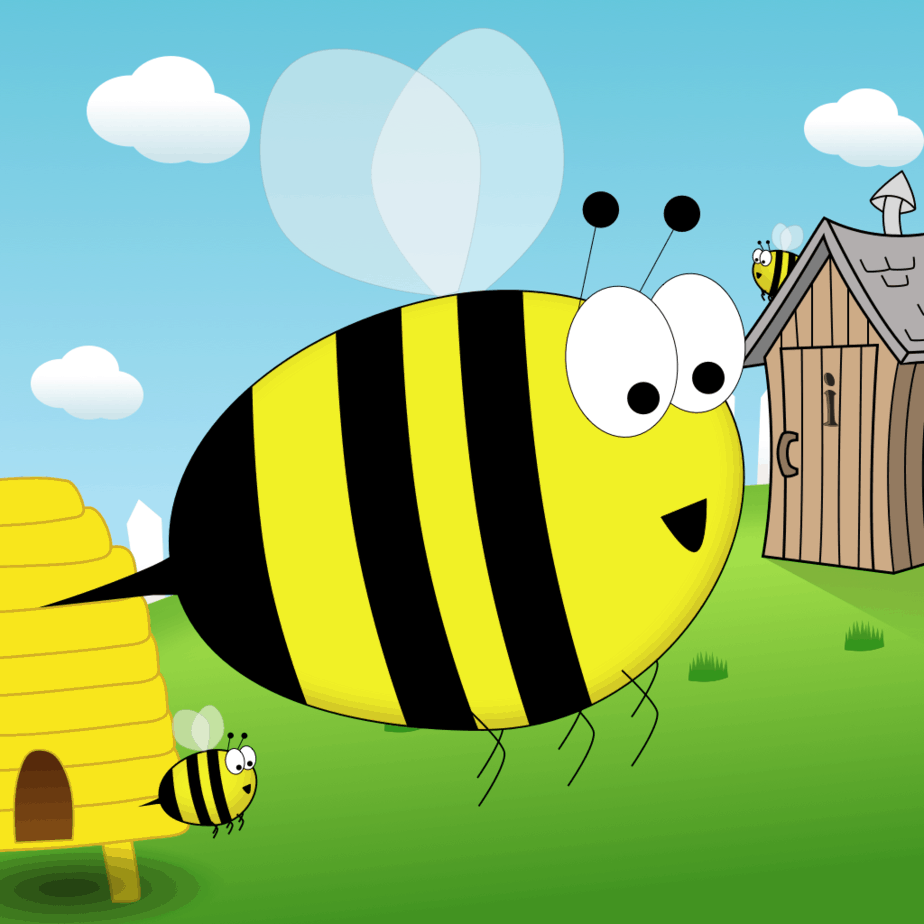
Both Spelling Shed and Math Shed are elementary level activities that provide both online and offline engaging activities for students. Parents will love the easy to use and flexibility that the program offers for their homeschool and schools can adopt these learning platforms as well!
When a school has any subscription, students can access the online games using their account from any location. These programs can be used with a small group to improve a specific skill or across an entire school with all levels of skills.
Let’s take a look inside!
How To Use Spelling Shed and Math Shed
Because we reviewed this curriculum from a homeschool perspective, I’m going to gladly walk you through the Math Shed homeschool experience and the Spelling Shed homeschool experience.
With both Math Shed and Spelling Shed, each student and parent will have their own login credentials, which can be created from within the parent dashboard. Mom or Dad is going to be the nuts and bolts of EdShed in making it a success for your children, and I’ll explain how in just a moment.
When you log into EdShed, you’ll come to a login page. This is the page where you can customize your own avatar, create your student accounts, create assignments, and even create groups your students. For instance, if you have a large family, you could group them by age, by concept or by level, or even make a morning group or evening group.
This is also the place where you will find your guides and training to help you navigate the website. You can also play Web Games yourself. If you’re a school, you can sync data through Clever, but of course, as a homeschool family, we didn’t find the need for that.
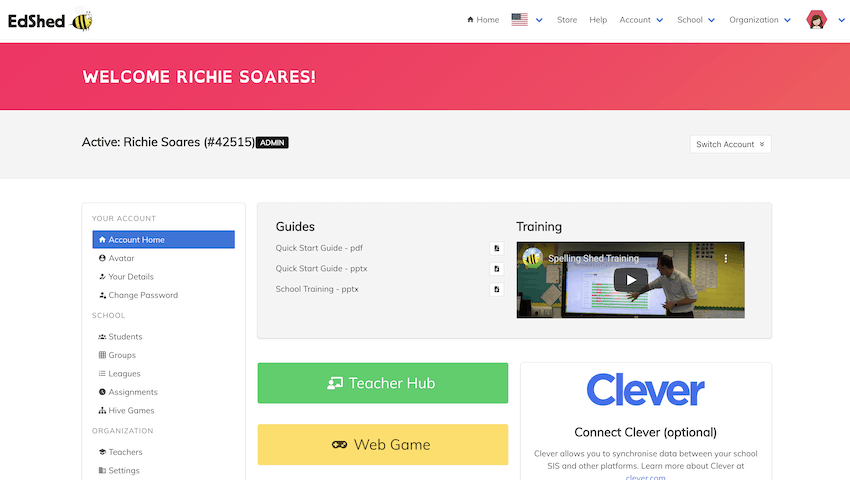
This is also where you will access the Teacher Hub. The Teacher is where you make spelling and math assignments, look at the Dolch, Fry, and UIL spelling lists, check out the resources, and make your own spelling lists if you want.
Student Portal: Spelling Shed Games & Math Shed Games
Although the meat of the spelling curriculum is within the Teacher’s Hub, the children won’t see the teacher’s hub like you would. They will see two options once logged into their student portal: Spelling Shed and Math Shed.
When they choose Spelling Shed, they will see their assignments and their lists, past assignments, and so on. When they choose Math Shed, they will also see their assignments. The assignments they see are the assignments that you have selected for them from within the Teacher Hub.
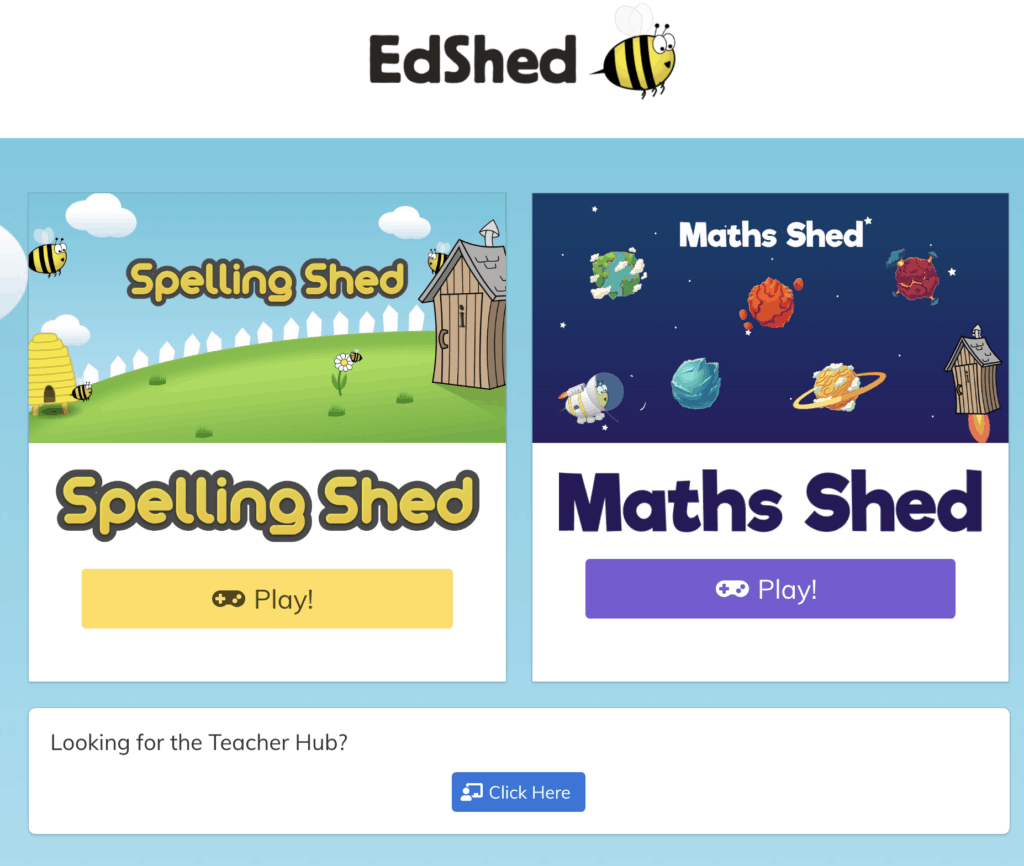
Spelling Shed – Games
When they click into Spelling Shed, they see the lists that you assigned to them and what they’ll be working on when they play their spelling games.
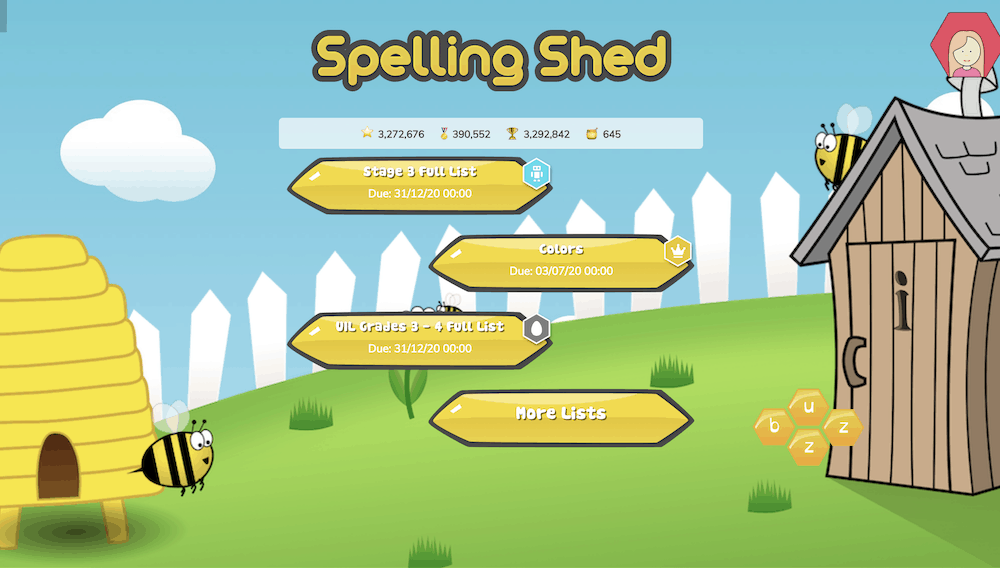
When they click on any of the lists assigned to them, they will have the option to pick the game they want to play.
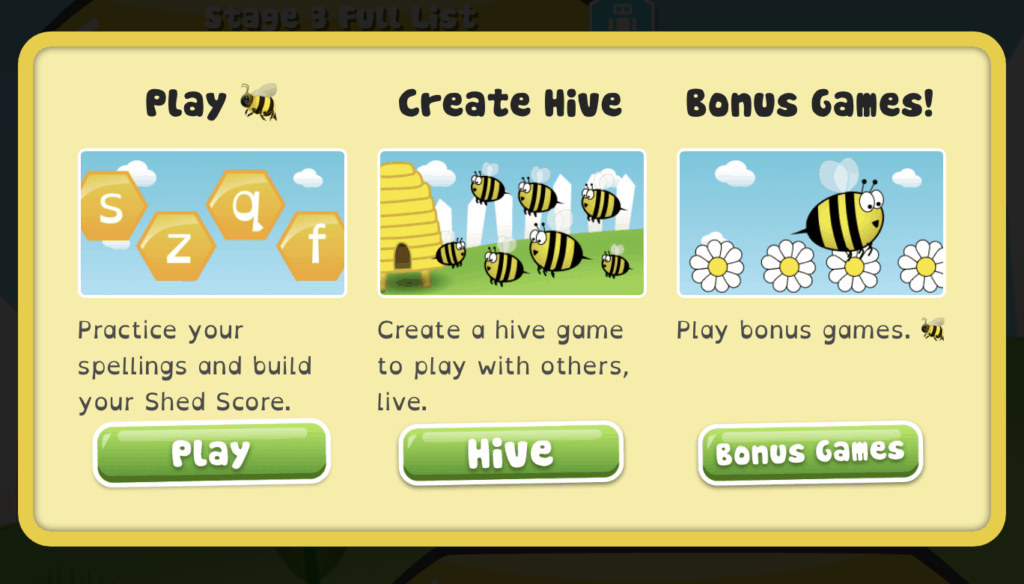
They also have the opportunity to look over the details of their spelling word lists, the current assignments, and past assignments. When the click assignments, they will see all the assignments they have access to. You can assign dates to them so they can only have access between a certain time period, or you can create open-ended dates so that they’ll have access to all words and play the games with all of the words on their lists.
But don’t fear – I know some words can be more difficult than others, especially the deeper into a spelling list you go. So even with the option of giving the students the Full spelling list(s), upon selecting it they will have the option to then pick easy / medium / difficult / extreme words.
When the click into their Lists tab, they’ll see the lists they’re working out of. They can go into details and be able to view every single word on that list for extra study. My kids like to look over the words before they started a game just to become familiar with them.
When a child clicks on the Curriculum tab, they’ll be able to view every single word list from Spelling Shed’s state-standard spelling list, the Dolch list, Fry list, and UIL lists. I think this is also great for them to have access to in order for them to look over and review!
Math Shed – Math Games
Whey they log into Math Shed, they will see all the assignments they are to work on. Upon clicking each assignment, they will begin playing math games that include only the math concepts you added for that assignment. Towards the bottom of their Math Shed screen, they will also see their math concepts as well.
Both Spelling Shed and Math have fun reward structure to them. Kids can collect so many honey pots and with those they can “buy” different gear for their avatar.
You provide the assignments for both Spelling Shed games and Math Shed games from within the Teacher Hub. Let’s check that out now!
Teacher Hub
Everything starts with the Teacher Hub. You will create lists and assignments for the games your children will play directly from the teacher hub. This is the most important part of EdShed, and how the math games and spelling games will work. Without your assigning assignments, the kids will have nothing to play!
Spelling Shed is divided into stages, each stage corresponding to the respective grade. Stages are equivalent to grades, so if your child is in grade 1 then you would select Stage 1. Grade 2 is Stage 2, Grade 3 is Stage 3, and so on. For instance, my children are in grade 3 and 4, but my 4th grader is a mix between both grades, so he shares some subjects with his 3rd grade sister. Therefore, I added them both to Stage 3.
Within each stage, there are 36 weekly objectives and spelling lists that give a steady progression through the curriculum as well as review and challenge lists to extend vocabulary. For each week’s spelling list you are provided a traditional printable practice sheet that follows the look-cover-write-check format. You’ll also have a printable activity for each list to use for extra practice or if you aren’t able to go online.
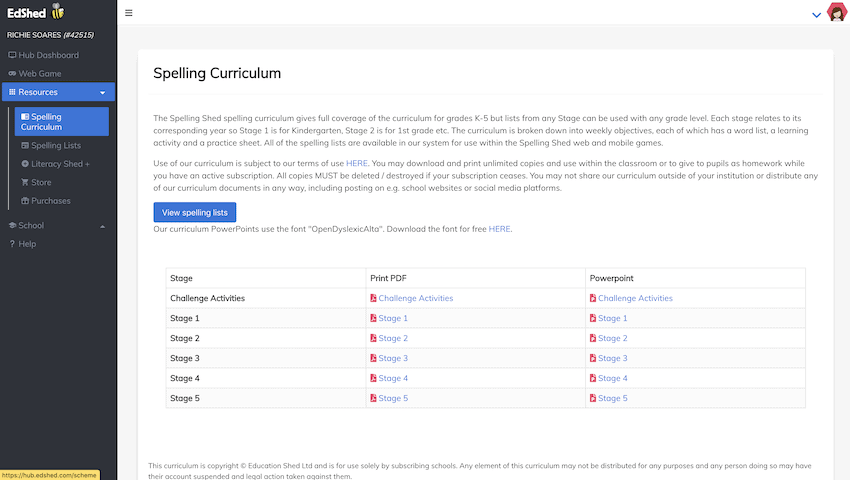
Choose Your Child’s Stage or Spelling Level/Grade Level
The first thing you want to do is choose which stage your child is in first by navigating to the Spelling Curriculum tab within Resources. Once there, you will find two versions of spelling lessons: PDF format and Powerpoint format. Of course, if you have a Mac and only have Keynote (Mac’s version of PowerPoint) you can open with Keynote inside your folder.
When you click on the Stage your child is in, decide if you want to teach them by PDF or by PowerPoint. I found that teaching by slides (PowerPoint) was fun and effective, since I can also print from the slides as well. The spelling curriculum is within these slides or PDF pages, and this is the core of your spelling curriculum.
I saved the Curriculum by Stages in my files and I also saved the Quick Start Guide and Challenge Activities for quick access. The Challenge Activities are spelling activities, and you can do them during Challenge Weeks. I saved both the PDF format and the PowerPoint format because I might want to go by a paper version if I’m not near my laptop or when technology isn’t available. My saved files look like this:
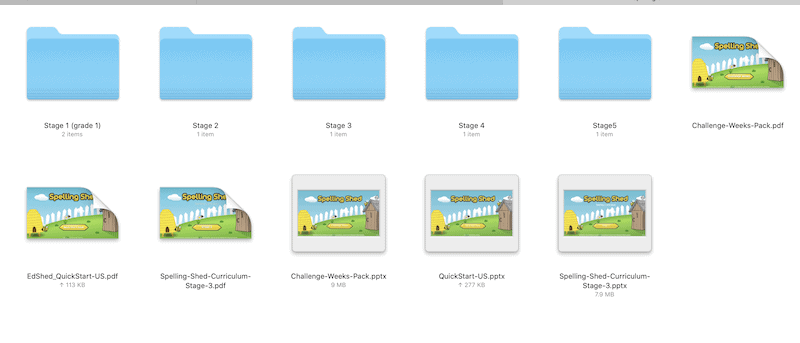
Create Spelling Lists
You create spelling lists because these are the lists of words that your child will play in Spelling Shed. The games are
After you choose the Stage, you will then create your spelling lists, which are based on letter and sound patterns and which EdShed has provided to help take the guesswork out of what words to choose every week! You can choose from the Dolch, Fry, and UIL provided standard-aligned complete spelling lists that covers the whole year. Or you can break it down and just add one lesson into one list.
One of the coolest features I found was the capability to create my very own spelling lists for the kids. Think about it: your child constantly misspells the same word or same types of words, to the point where you just need to customize a spelling list for them to study in order to learn how to finally spell them right. Now you can and in a fun way through the exciting games that Spelling Shed has to offer!
What sort of lists could you customize? Well, for example, I created my own lists and added ‘Colors’ as a spelling list for my children to practice spelling the colors. Then I added ‘fruits’, ‘vegetables’, and finally ‘holidays & seasons’ as customized lists for my children. Creating a spelling list is extremely easy and, might I add, especially convenient when I want to plug in certain words that I know my children are struggling with.
You can also choose lists depending on the lists within the Spelling Curriculum individually.
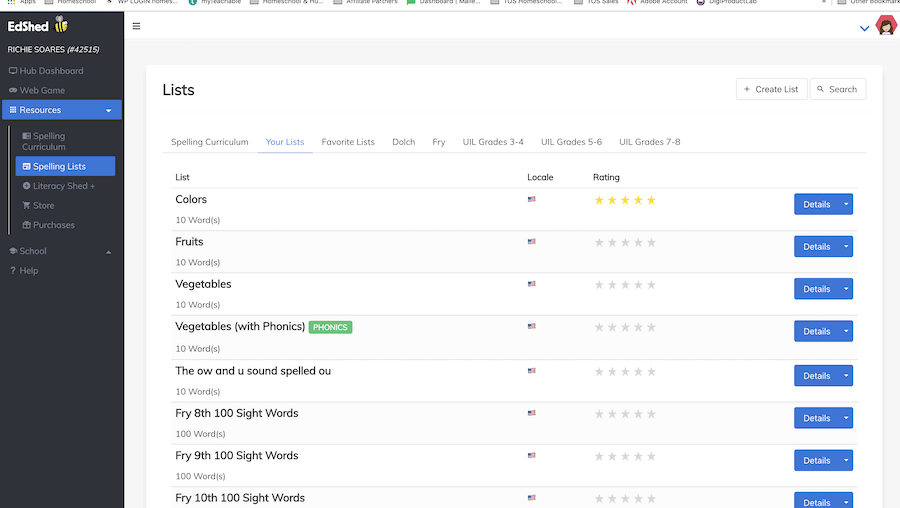
By being able to make my own lists, I can really control what my children learn to spell and implement it into the Spelling Shed spelling games!
Create Assignments for Math Shed and Spelling Shed
While Spelling Shed calls for you to first add a stage and then create a list in order to then create an assignment, Math Shed only requires you to create assignments for the math concepts that your children will play games to learn about.
Making assignments are still just as easy as making lists. Just go into the Assignments screen rom the left side of the Teacher Hub. Once you’re there, you can choose spelling assignments or math assignments and then assign those assignments to one or more students. Which means you can assign the same assignment to multiple children at the same time – saving you time!
For all assignments you can choose a time frame. If you want an assignment to have one week only, you can choose that in the fields on the left side of the screen. You can add weekly assignments on a week by week basis, for the month, for the semester, or for the whole year, all in just one seating if you want to.
The assignments will then only be available during that time frame, and the students will be able to see their past, current, and future assignments. Past assignments will no longer be accessible once the time frame has passed.
If you want to add more than one assignment in a single week, you can do that too. For instance, I have a few different assignments overlapping each other in time frames. I also assigned the Full List of Stage 3 for the entire semester. Once the semester ends, I will revisit the assignments and see if I need to tweak anything when I add it on to the next semester. Or I could just simply extend the time frame to the end of the school year.
For Spelling Shed, you would choose from the lists that you made in the previous step. So when you created your lists, you will then turn those lists into assignments (or games) for your students to play. You can choose from all of the available spelling lists and even use a mix of them.
For example, you can create assignments to coincide with your Spelling Curriculum. So for Week 1, as you go through the Spelling Lessons for List 1 within the curriculum, you can assign List 1 to your child’s Spelling Shed during that time frame. This means that they will be playing games with the very spelling words that they will. be learning about during their spelling lessons.
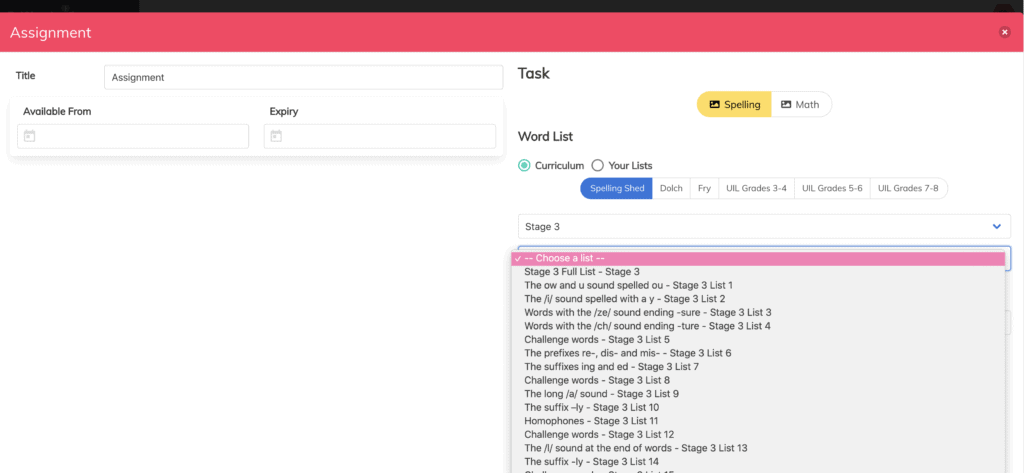
For Math Shed, you would choose from the math concept or math fact that your child is currently studying. You could also assignment previous concepts for review. The math assignments will then be added to the child’s Math Shed games, ready for them to explore and conquer. You can choose from each math concept or all of them.

Just to recap, for Spelling Shed you first need to:
- Create student accounts with their own login credentials.
- Choose the Stage of each student.
- Download the Spelling Curriculum, either in PDF or PowerPoint format, and save.
- Review the Spelling Lists provided (Spelling Shed, Dolch, Fry, and UIL).
- Create Spelling Lists of your own (optional).
- Mark any spelling list as a Favorite for current or future purposes.
- Create Assignments for the Spelling Shed Games for concurrent lessons and review lessons.
- Create Math Assignments for your students.
- Begin yo!ur Spelling Curriculum lessons
More Awesome Things About EdShed
- EdShed offers apps you can download and play on your devices while you’re on the go!
- Use the EdShed system to set deadlines and to make relevant math challenges available to your students.
- Weekly review reports – EdShed provides detailed reporting of the activity of all students and how well they performing and progressing over time.
- The Hive Game is available to play Live! You can play with a group, a classroom, and/or your own family and play against others on a Live basis. EdShed tracks the scores/points of all. of the “leagues” that plays The Hive Game and even posts the top ten highest-ranking leagues within your portals.
- Additional Math Shed Teacher Resources are available for each Stage for various math concepts!
Interested in seeing a sample lesson for Spelling Shed? Click here!
Our Experience With EdShed
We really enjoyed the Spelling Shed curriculum. The start of each lesson would begin with the PowerPoint slides and as the week progressed, printable worksheets, activities, and even hands-on group activities would fill our spelling lessons. Every day we would end each lesson with an attempt to spell all of the words for that week’s spelling list, with Day 5 (Friday) being the 5th attempt. And, of course, throughout the week, the kids would play the Spelling Shed and Math Shed!
Accessibility
The games are accessible through a browser, so most if not all tablets are compatible. We have both Kindle Fire tablets and iPad, and we use both to play the games on. Since we log in not on an app for the games but from within the Safari browsers, everything is great.
On the Kindle Fires, my kids are restricted to only using the Kindle FreeTime app for educational games and videos. I approved EdShed as an approved website for their Kindle FreeTime and it still worked great.
The kids can literally play these games for hours. They get absolutely giddy for winning the honey pots. They have honeypot goals in mind because they want to “buy” additional accessories for their avatars. I don’t know what it is with kids these days and dressing up their avatars, but it definitely works to an educational advantage!
EdShed: The Spelling Curriculum
The spelling curriculum is pretty genius. I love PowerPoint lessons as the Spelling curriculum and the worksheets within them that I can print out at the end of each lesson. EdShed instructs me on what to teach and when to say certain things, so I don’t even use much brainpower when it comes to ‘thinking up’ lessons or examples. I just go slide by slide and the PowerPoint presentation itself captivates the attention of my kids.
The worksheet games are fun as well and I catch my kids trying to be the best and not miss any words; otherwise, it’s an opportunity for the other sibling to beat them in a higher score! ha!
The only work to do on my end is to keep up with my homeschool calendar and planner to make sure I’m on top of my assignment deadlines and time frames for the various lists. Of course, I also have to add in lists and then add in assignments when it’s time. However, this is why I recommend making lists a few weeks or month at a time. You can schedule the lists and assignments ahead of time so that you don’t have to create them every week.
The spelling curriculum really is one of my favorite spelling curriculums out there. Everything is done for me and I don’t have to search for lists. I can review my children’s progress and competency over time – EdShed calculates the numbers in there for me! This really is exactly how I see a spelling curriculum is suppose to be. And with spelling games added to the miss for a fun, continual review? I’m a believer.
Getting Started With EdShed + Training
I must point out the difficulty it was to first get going. I was put off a bit when we first began, but I wasn’t really sure how the system worked. Of course, they do provide a Quick Start Guide, but I found that I needed more of a visual training. Which is when I turned to YouTube.
It wasn’t until I started getting in the program and just playing around with it for a while when I started learning how it all goes together. Actually, it is for this very reason why I laid out the steps above for you so that you can easily start knowing exactly how to start.
I did find this YouTube video on how to start and it explained a little bit on the overall steps to do in the beginning:
Ultimate Review for EdShed: Spelling Shed and Math Shed (An Online Educational Website Review)
Wrapping up, EdShed would be wonderful for all families since it provides hands-on structure, group involvement, easy to manage teaching resources, and fun in games! I truly enjoy it and my kids absolutely love it. For more reviews on EdShed’s Spelling Shed and Math Shed, go to the Homeschool Review Crew blog or click on the banner below!

- 55 Inspiring Mindfulness Quotes For Kids Every Mom Should Know - May 7, 2024
- 111 Best All-Time Middle School Movies List (In Categories!) - April 26, 2024
- Top 16 Indoor Games for Teens That Won’t Turn Your House into a War Zone - January 29, 2024

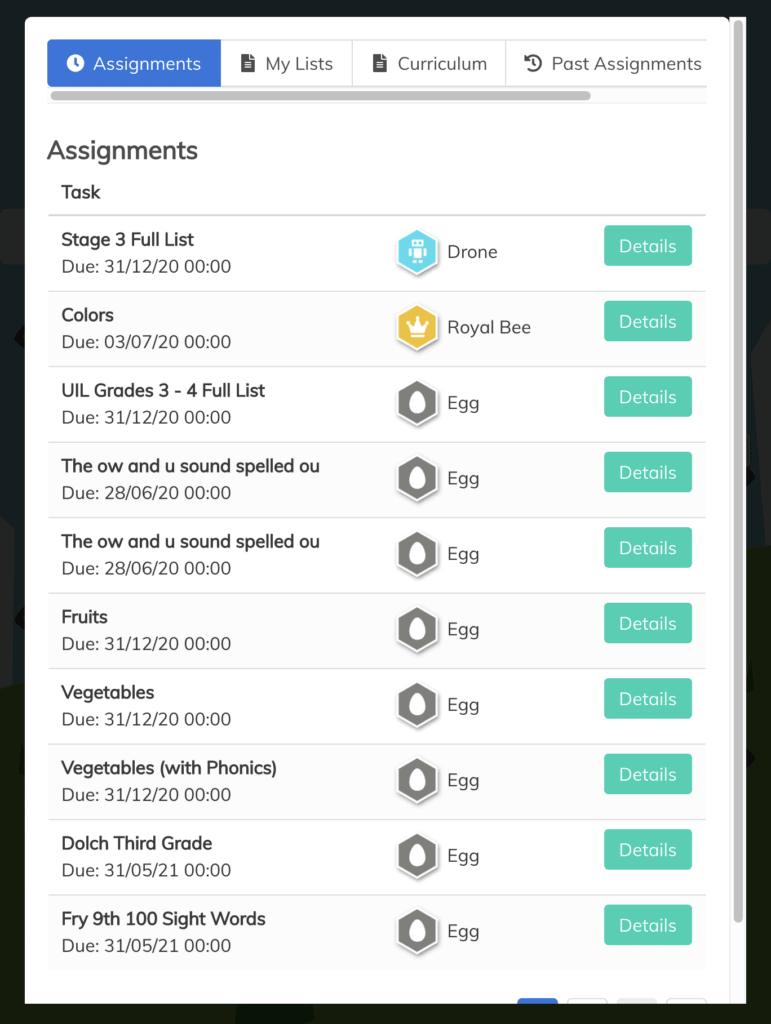
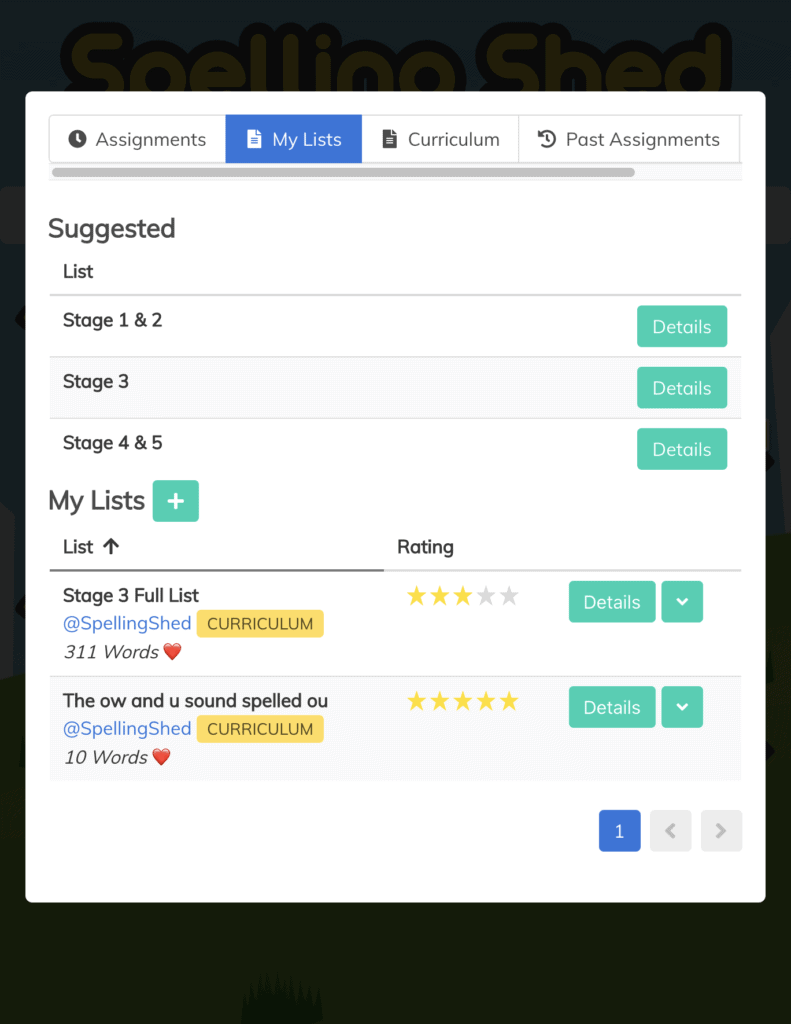
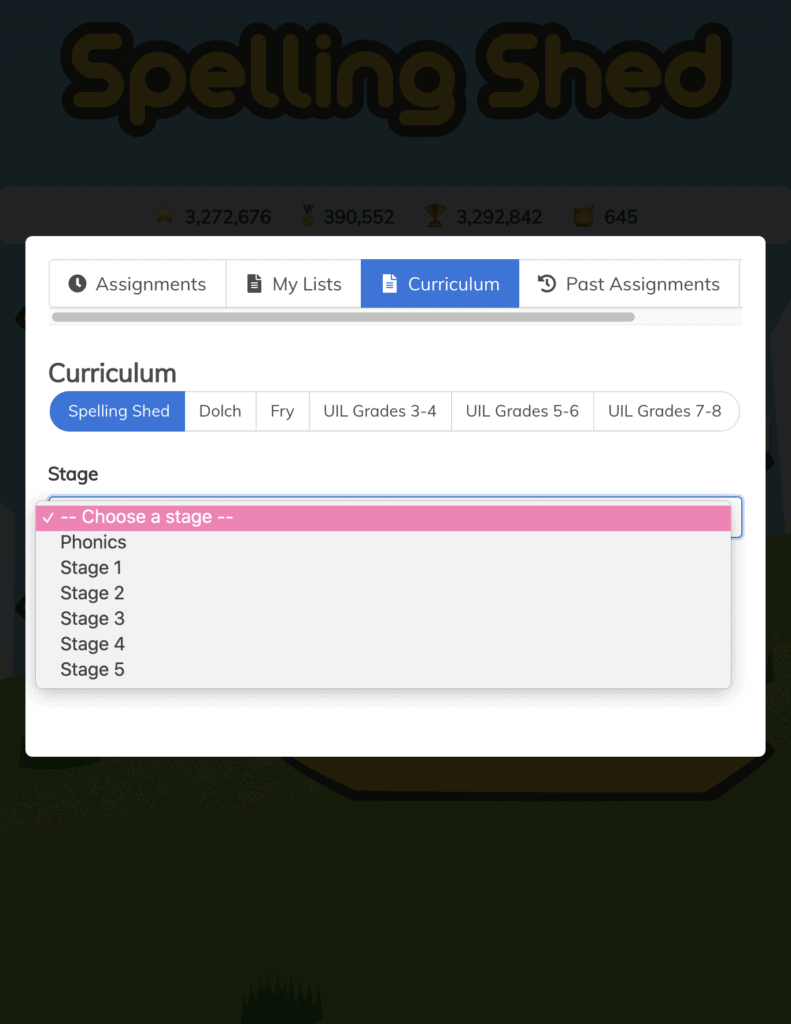
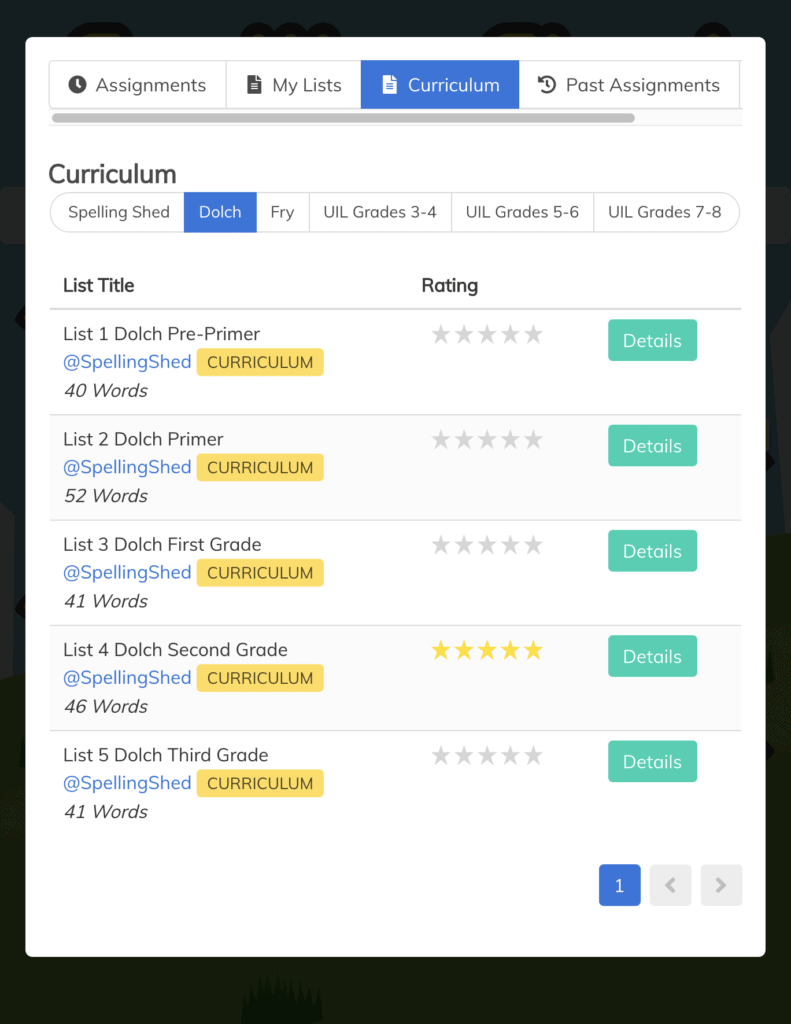
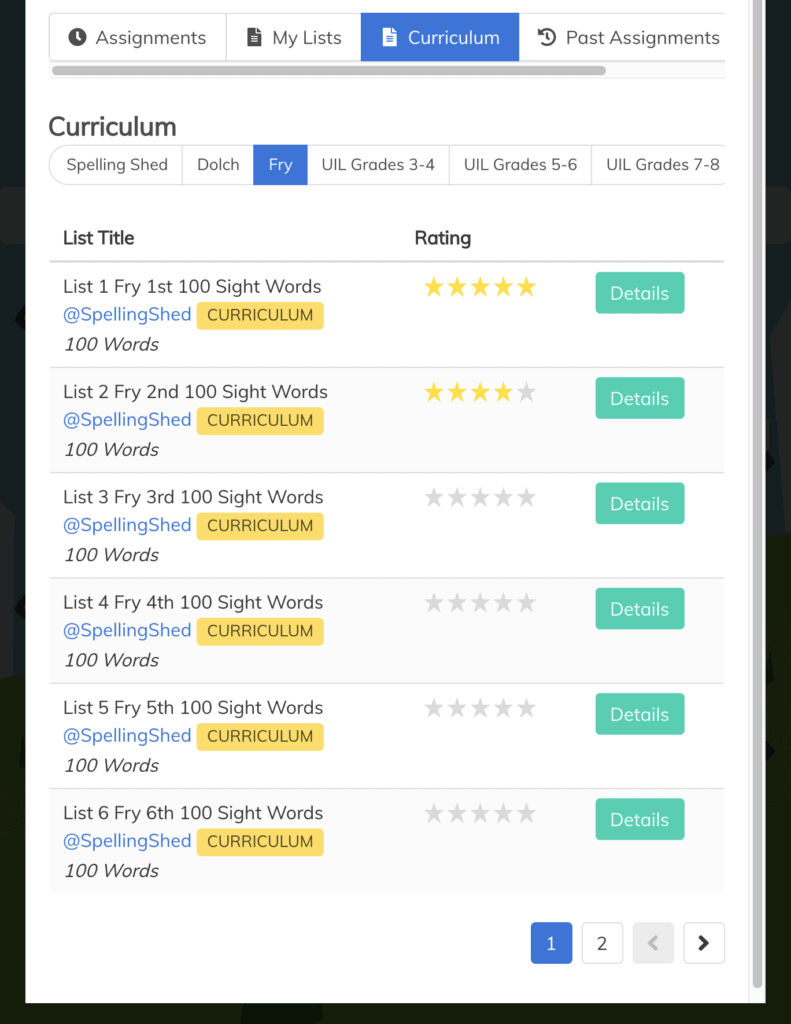

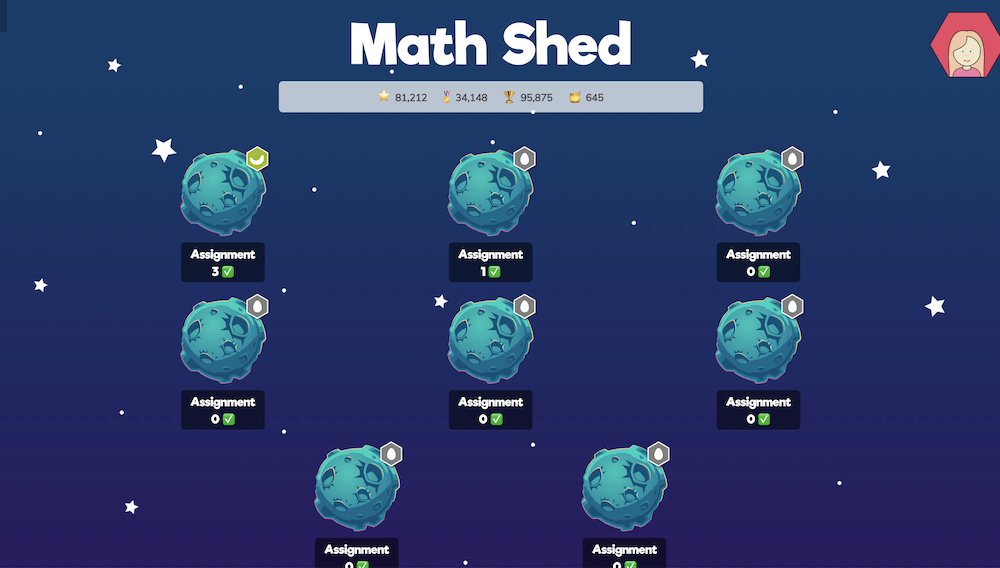
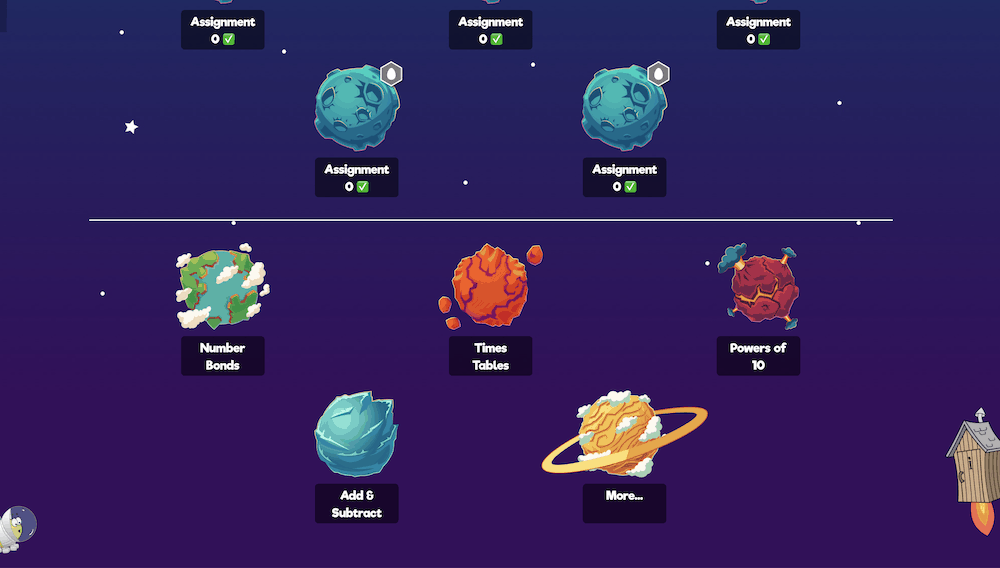
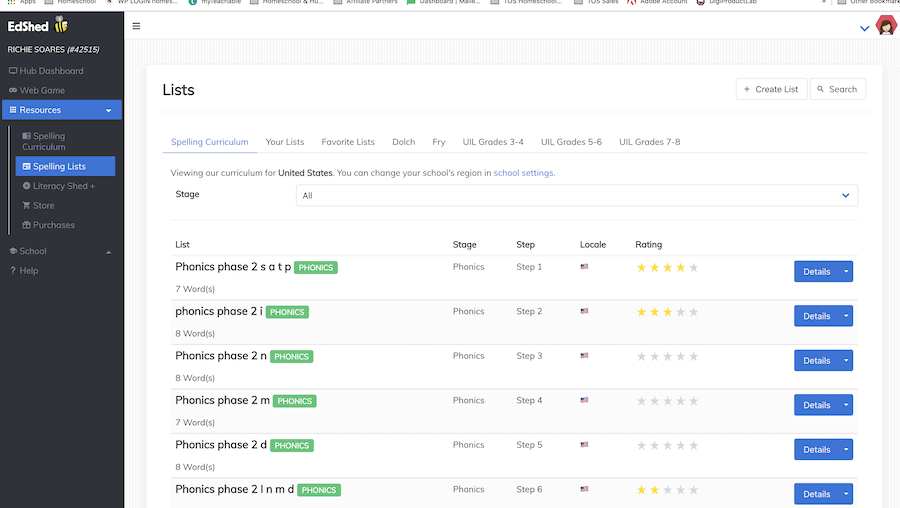
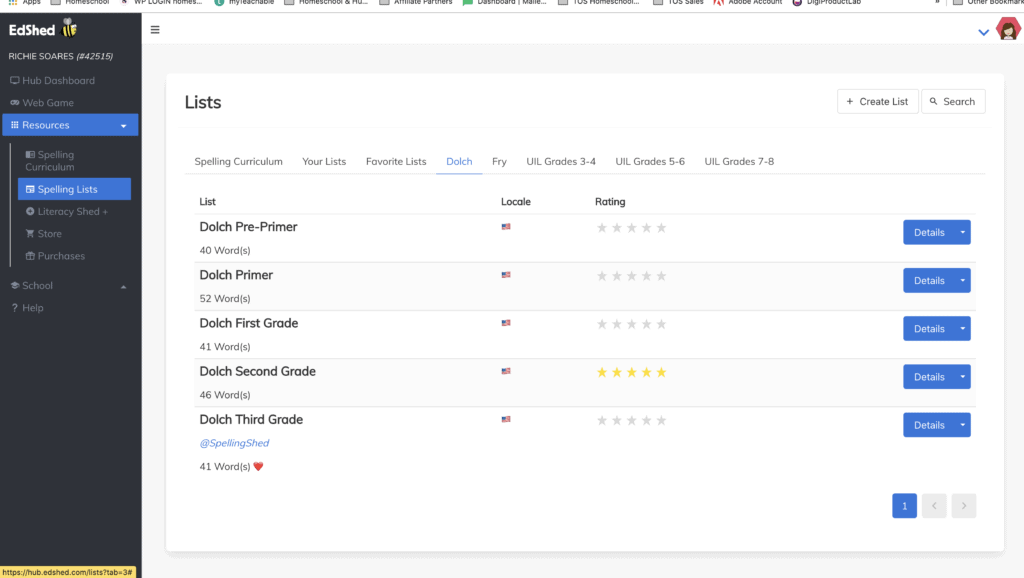
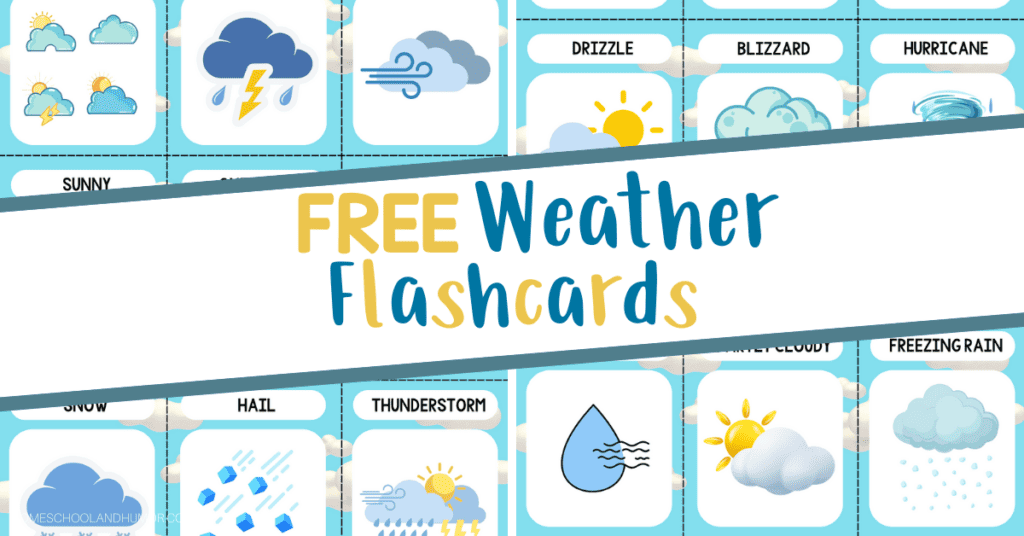
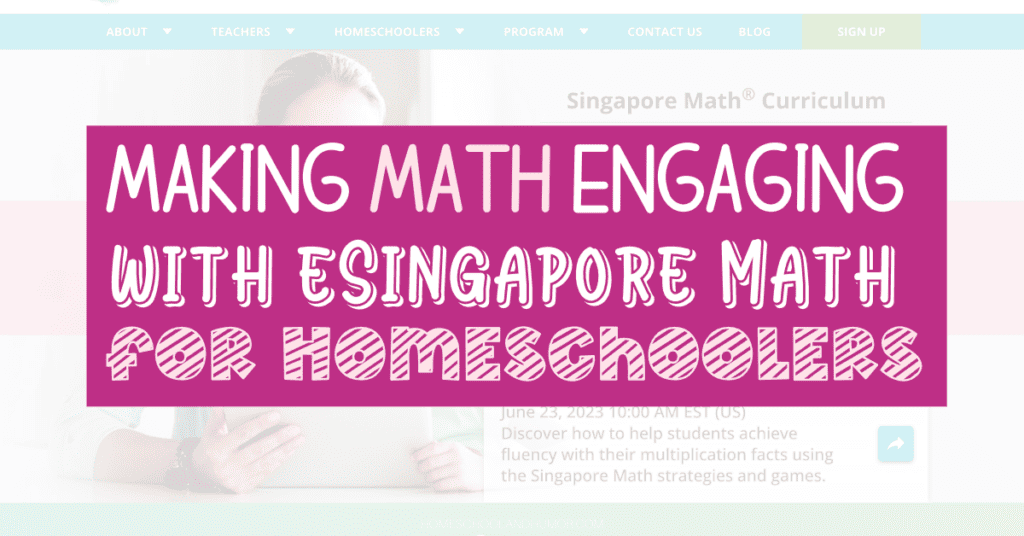
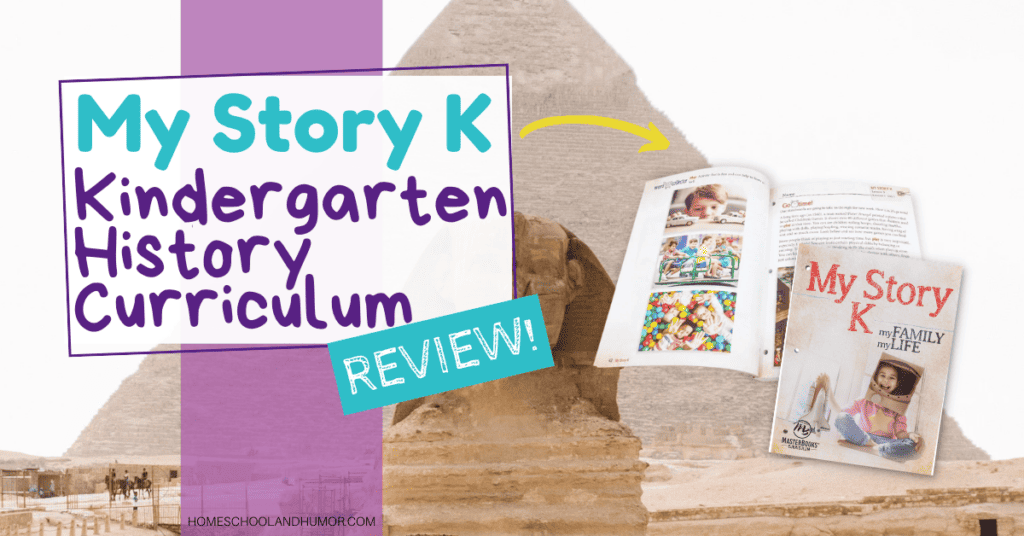
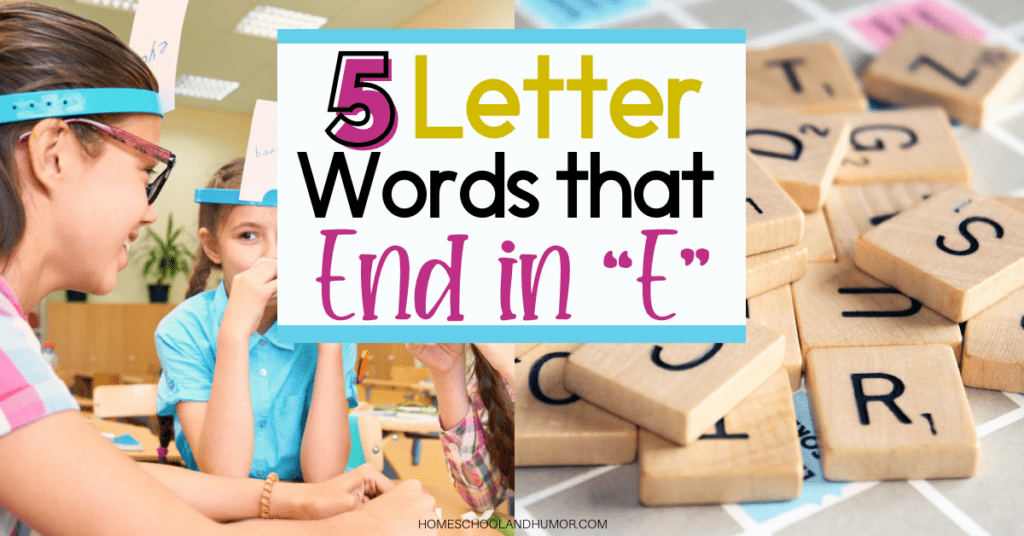
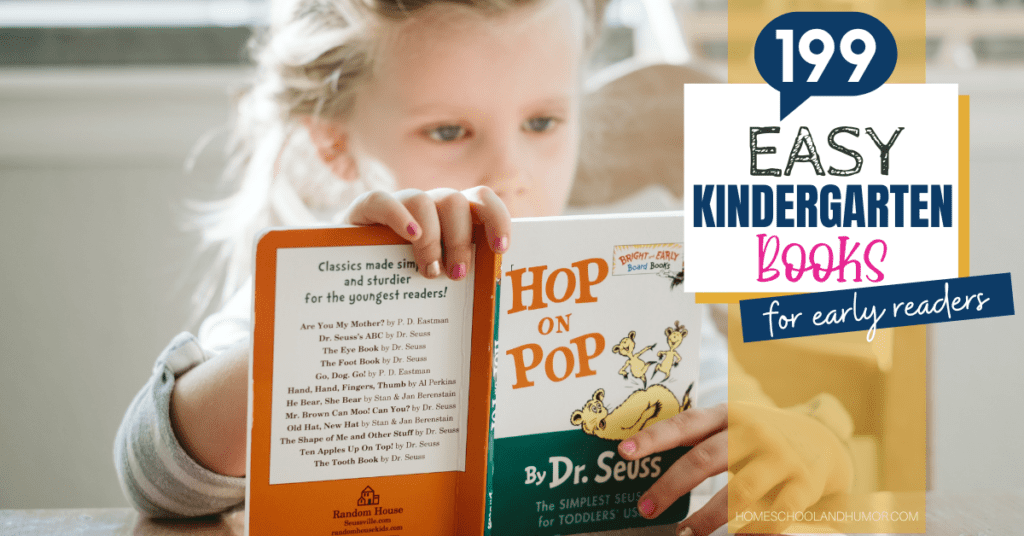
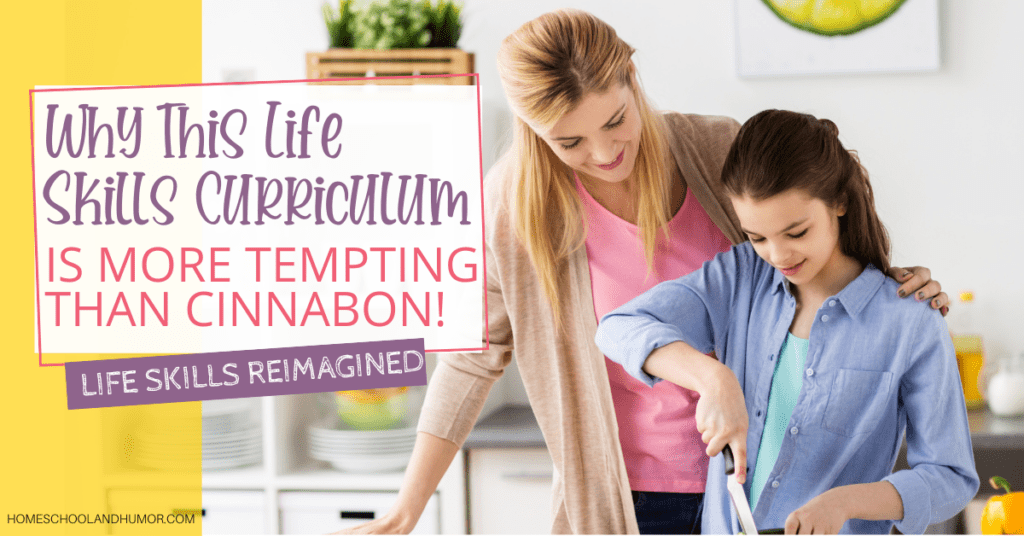
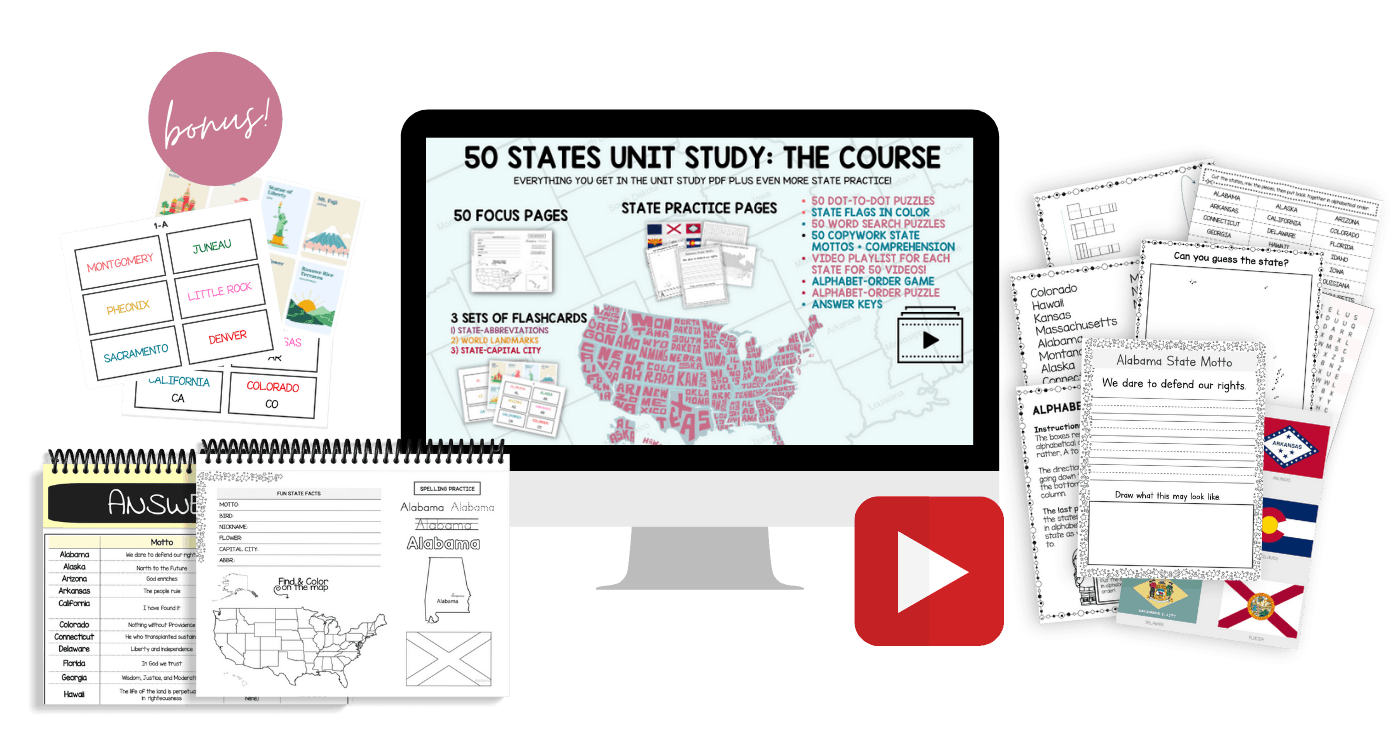
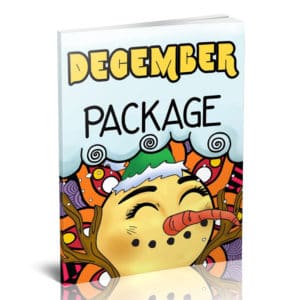
Pingback: How To Start Homeschooling From The Very Beginning - Your First Year {A Step-By-Step Series Special} » Homeschool and Humor