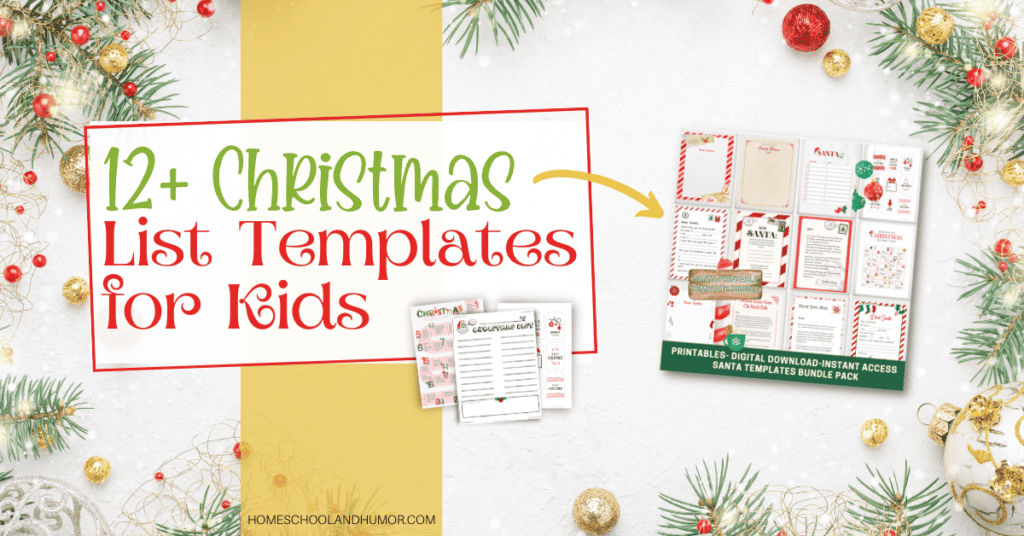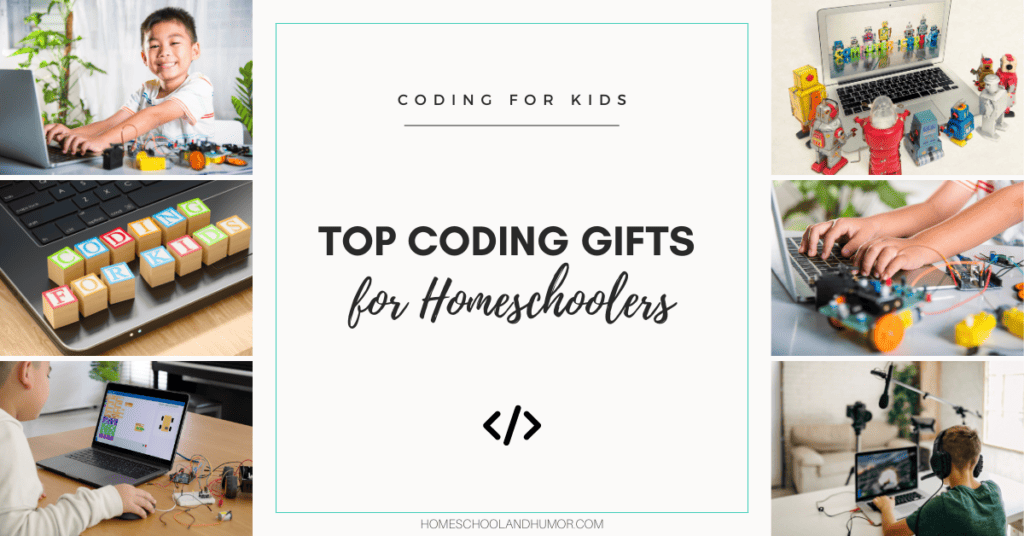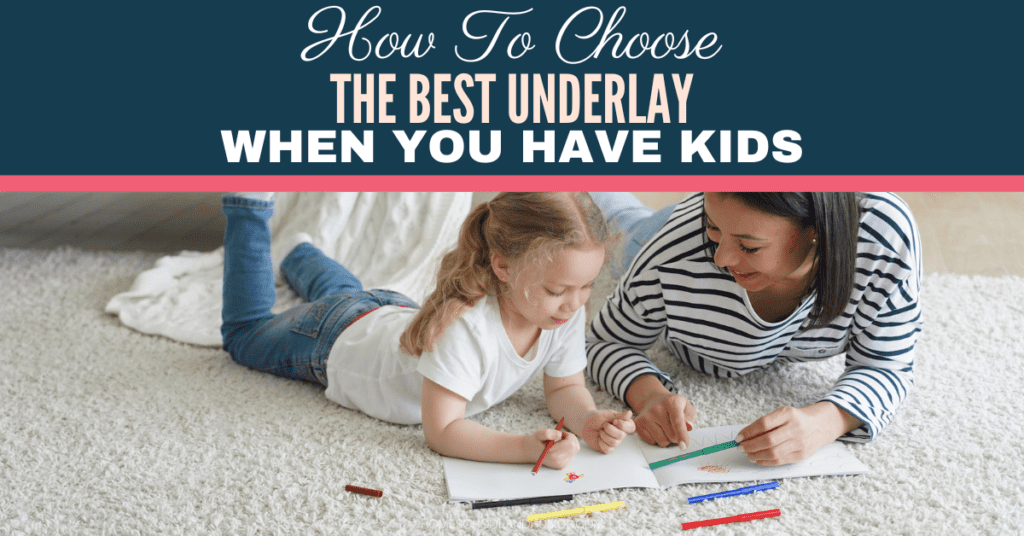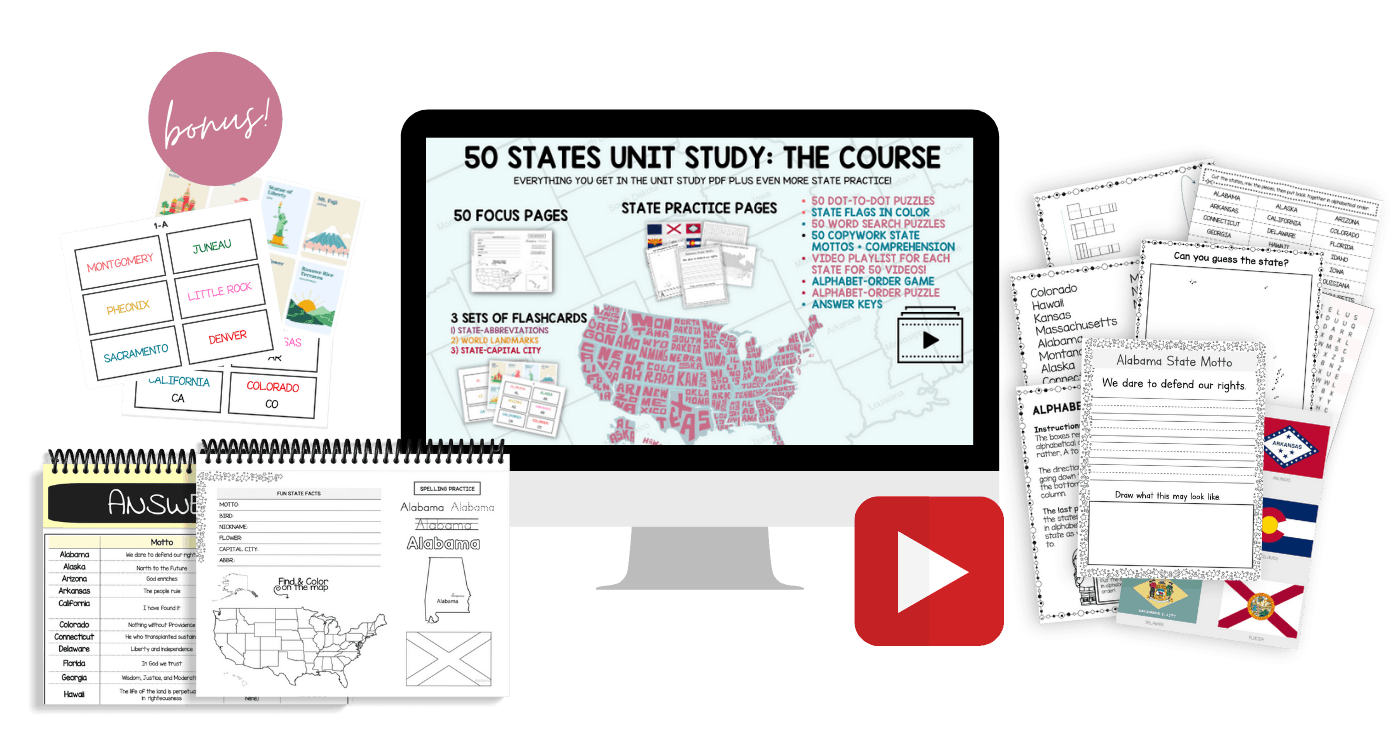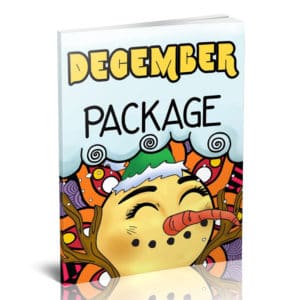Year after year I find myself totally disregarding my weight and health goals and just putting everything I’ve worked for throughout the year on a temporary suspension until after the first of the year – and after the turkeys and Christmas cookies have been demolished. The problem with that is, once the first of the year has come and gone, it’s tough to get motivated and jet back into the swing of things of healthy living.
This year, I’m determined to stick with it and not gain back a single pound of the 45 pounds I worked hard this year to lose! Chasing after a busy tot has its perks. But to do that, I know that I have to have a plan. And a dedicated app that I can fly to at a moment’s notice.
It also wouldn’t hurt to have quick access to healthy recipes that fit my dietary preferences. Being a 5-person traveling homeschooling family, quick and easy is my middle name.
I have put together a few healthy meal planning apps for recipes and a few food diary apps for tracking health goals. These are tried and true, from yours truly, plus these were the apps I kept going back to that worked the best with my weightloss journey this past year.
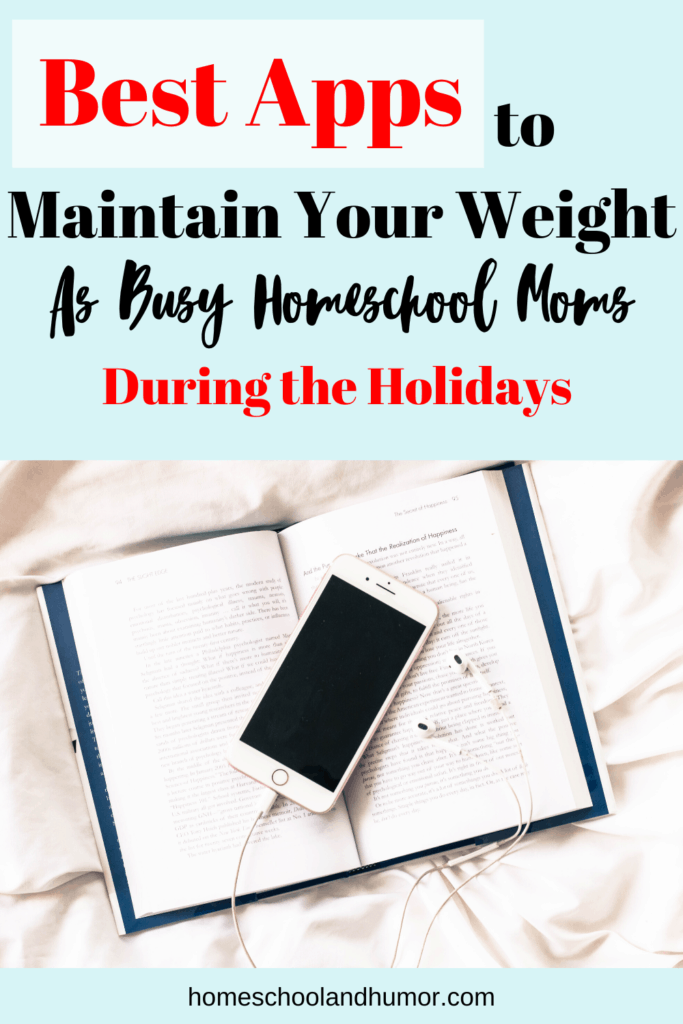
None of these food apps are affiliate links, but you may find some throughout the articles to complement them for your convenience. See disclosure policy here.
Quick Navigation
Food Apps that Inspire Ideas
Some of the apps I look to first for holiday meal ideas are the same ones I use to go to for quick dinner ideas. You can find free apps for your phone and tablet to follow step-by-step as well as online sites and food blogs. Some of my favorite apps are Tasty, AllRecipes, and Mealime.
Tasty
When I’m talking about Tasty I’m not referring to the funny and sincere character on the Netflix series “Orange Is The New Black.” The Tasty app is one of the most creative and easy-to-follow recipe apps out there. They started as a video-only company where you probably remember seeing them on your social media feeds and then YouTube videos. Now, they have an app you can download on your phone or tablet. Actually, they’ve had that capability for a while but it’s still worth mentioning.
Tasty is one of the first recipe apps that I saw that show you in the video step-by-step of the recipe. The videos are usually short and you’re able to view a few in one sitting, so it’s a perfect, quick go-to resource for meal planning ideas! There are a few others out there nowadays that show you steps of cooking with videos, but I haven’t gone as far as looking for them in the app store. And with a playback speed that’s a little faster than the norm, you can watch exactly how to make the meal with no unnecessary fluff and gets right to the point. My favorite kind of video.
Just so you know how great Tasty’s videos are, here’s a glimpse of a 3-minute video on creating new meals with your holiday food leftovers:
AllRecipes Dinner Spinner
AllRecipes Dinner Spinner is pretty unique from the other recipe apps because they have a spin option. You can have them randomly spin your main meal, sides, and desserts, or you can select your own customize, full-on dinner. The great thing about AllRecipes is that it has a vast selection of different options for you to choose to add to the recipes you want. You can pick your own meats, sides, even certain ingredients, and more. Once you have these preferences selected, they’ll pull up all the recipes in their database with all the items you selected!
Another great thing about AllRecipes is the ability Add Ingredients of a recipe you’re looking at to your Shopping List inside of the app. It breaks the ingredients into categories too! So check out AllRecipes, add [all] ingredients to your shopping list, and then go to the grocery store with your phone and you have everything you need right there. Pretty nifty.
Something else I want to point out is that the app pulls recommended recipes into your daily feed, giving you a ton of ideas and suggestions without you even having to hunt for something.
AllRecipes is especially cool if you have random items in your pantry without a clue on how to put them together. And if it’s not yet time to go to the grocery store, this handy feature saves the day or night. Just plug these items into the dinner spinner and they’ll find recipes for you that include the ingredients you selected. When you find some favorite recipes that you don’t want to lose and want to refer back to, just push the heart to “favorite” these recipes and they’ll get added into your Collections for easy retrieval next time.
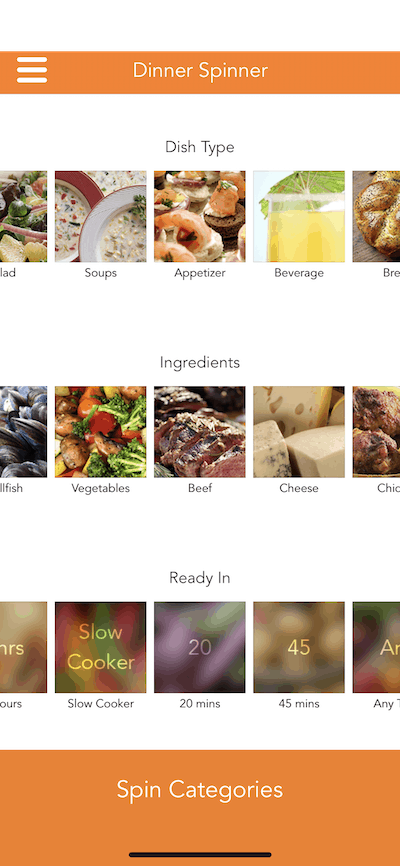
Mealime
Mealime takes the hassle out of “What’s for dinner?” And provides a simple, healthy, and delicious way to cook at home. It personalizes meal plans for you by letting you pick your week’s meals in minutes and with over 200 personalization options, you can eat exactly how you want to eat. It also provides for you an organized, done-for-you shopping list so you just need to bustle to the grocery store to go food shopping once a week.
I really like using Mealime because it helps me to easily cook healthy, delicious meals in about 30 minutes, from start to finish. That’s perfect for a busy homeschool family like us! It’s important to note that the free option is great for everything you need, but you can get more suggested meal plans & meals customized for you, nutritional info, & advanced filters (and more) with the Pro version.
I took some quick screenshots of phone so you can see what I mean:
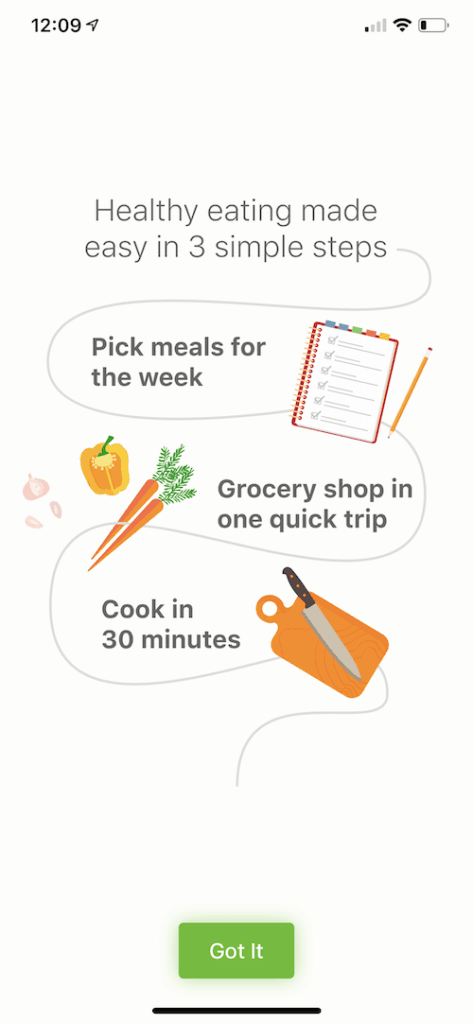
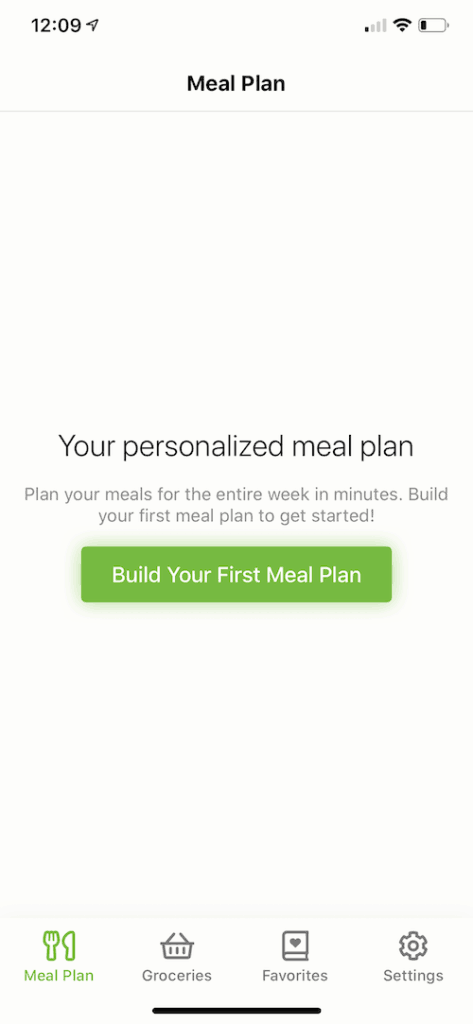
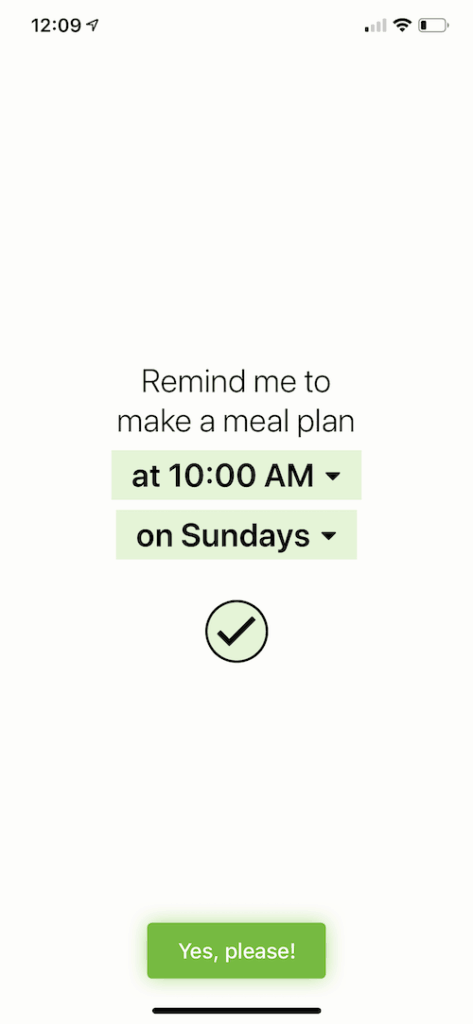
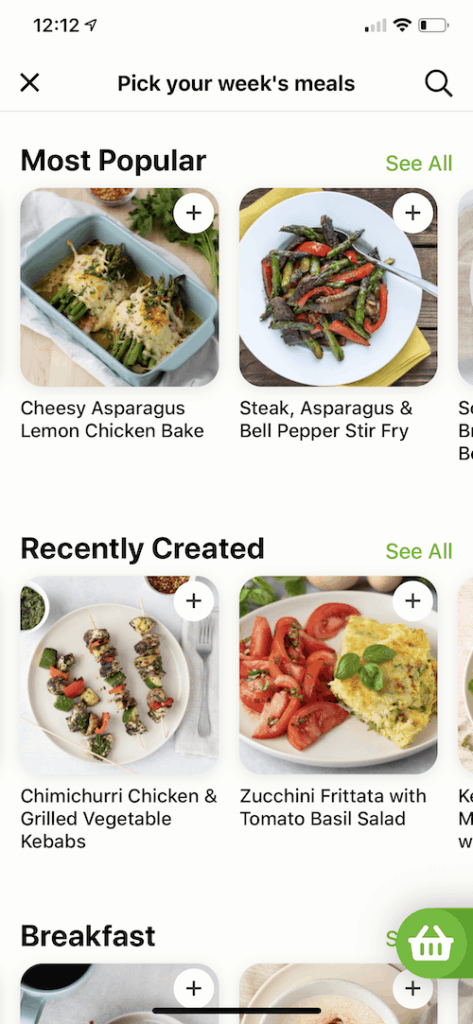
Tasty, AllRecipes, and Mealime can all be used to find that perfect holiday meal, especially if you have no clue what to make or even how to start. They each feature special holiday recipes in season and I know that AllRecipes is has a very large community of cookers that are constantly adding to the database.
[mailerlite_form form_id=5]Top Food Apps For Health Goals
Just because the holidays are here doesn’t mean you have to do away with your health and weight goals! If you worked all year to get to a certain weight you don’t want to go the wrong way just because it’s the holiday season. To maintain your goals and track what you eat along with nifty healthy meals, I recommend Fooducate, My Fitness Pal, and CarbManager (low-carb and keto diet tracker).
Fooducate
The Fooducate app is one of the best healthy meal planning apps that I have come across. Truly, it is enlightening and inspiring! It makes for a great food diary app as well, as it will have you insert your goal and your current weight along with any food preferences and they’ll give you a total daily caloric intake suggestion, along with meals to fit your plan.
You can specify if you have dietary restrictions and they’ll make sure to meet these needs. The fooducate app e app with an option to upgrade for a price. You can use this app to maintain your weight through the holiday season and to also find dessert-approved yummies to add to your Thanksgiving festivities I’m sure the whole family will enjoy!
The food planning website is really cool too. I can see why the pride themselves on being the best meal planning app in 2019. Take a look for yourself at this video overview I put together for you:
MyFitnessPal
The MyFitnessPal app is a popular foodplanner and weightloss planner all-in-one, with a ton of features and capabilities, from syncing to your Fitbit or Apple Watch to find how many macros are in individual food items. You can also use this to track your exercise routine and calories burned. I find myself using other apps but always making my way back to MyFitnessPal to “pick up the slack” in what the other apps aren’t capable of for free.
I really could keep going on about the MyFitnessPal app because even as a free meal planning app, it seems to push past its competition with everything it offers. The only reason why I don’t just dedicate everything to this app is because I love the keto diet and the Carb Manager app is one of the best that I’ve found as a keto diet tracker app.
Carb Manager
My favorite foodplanner and exercise tracker app is the Carb Manager app. It is specially designed for those on the Ketogenic (or Keto) Diet. I love the Keto diet and when I started I found it a little intimidating to track my macros (carbs, protein, and fats), so I was thrilled to discover that the Carb Manager app tracks my macros for me while also counting calories of everything I consume. The Carb Manager app also helps me figure out the total counts of each macro to consume per day and then tracks each individual one.
You can pull reports to see how you’re doing in all or see which day(s) are your most challenging. It also lets you know what you have left of each macro, like a countdown (versus counting up which makes you do math every time). You just insert the foods you eat and it will pull how much of each macro it includes.
The Carb Manager app is important to me because, like the MyFitnessPal app, it can pull up individual foods if you can’t scan the food or are unaware of how much there is, which is great for meal planning for the week! Some food planner apps have this capability but Carb Manager seems to have a lot more discoverable food items in their database, and if they don’t, you can add them for easy retrieval next time. This is one appeal that MyFitnessPal lacks that the Carb Manager app has – more discoverable food items with proper macros.
The Carb Manager app even serves as a fitness tracker app and lets you add your number of steps in a workout and in a total day, the number of calories burned, and exercise routines in so it’s a Quick Entry without having to type everything all over again each day. Instead of entering your everyday routines and foods you can just push one button and it will automatically load up for you. Just like the macros, you can also pull reports of your exercise routines and calories burned from each workout as well.
Although there’s plenty to be said for the free option on the CarbManager, it does offer a premium version as well with different plans to choose from. The premium includes over 360,000+ recipes, personalized meal plans, a jump-start guide, a smart meal planner, automatic shopping lists, and much more. You won’t be able to sync your work out to your Fitbit or Apple Watch on the free plan (only on the premium), but this is where I jump to My Fitness Pal and sync it for free.
Out of all these apps, I must say that CarbManager helped me lose 45 pounds. I (mostly) follow on the Keto Diet and, when I do, I see incredible amounts of weight loss and even improvement in my psyche overall. It makes it totally stress-free for me to track everything and once I add the foods and workout routine in my settings, I’m able to just one-click add it to my daily food diary. Just tap, tap, boom and I’m done.
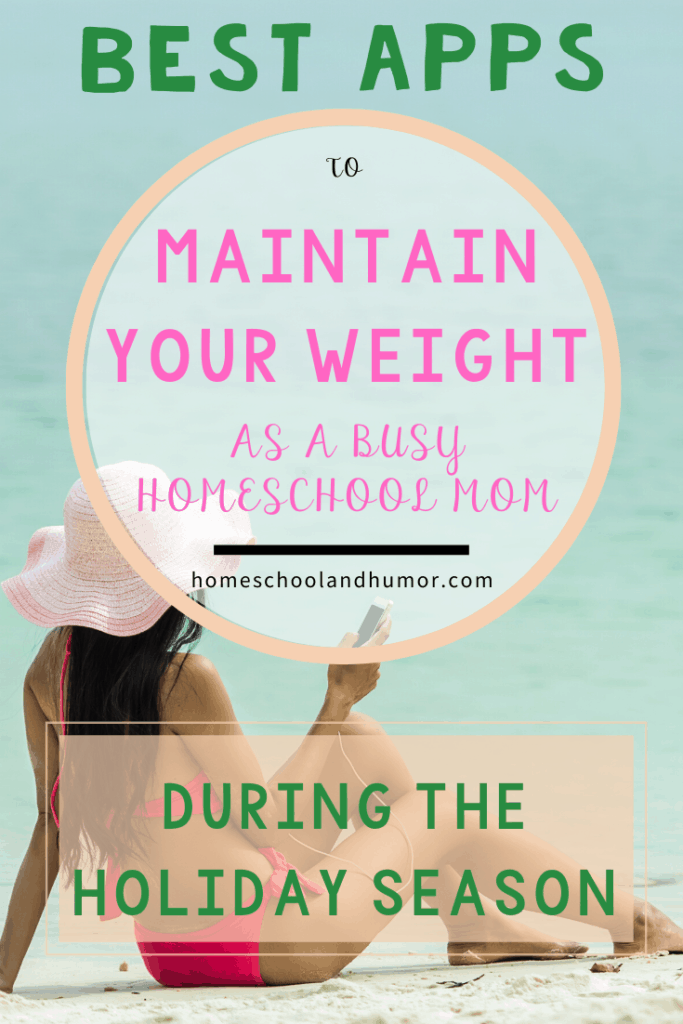
Eating Healthy As A Homeschool Family
Losing that extra weight will not only make you feel fabulous and sexy (for yourself and for your Honey), but it will also allow you to keep up with your very busy tot and your highly-inspired homeschool kiddos. And being a homeschool mom, you know you need all the feel-goodies you can get.
Eating healthy without trying to lose weight is perfectly fine too. Just eating healthy in general is enough to boost your happy mood and make you see the brighter side of things more often. Not to mention, with extra energy, you’re motivated even more so to plan your major projects for the curriculum!
For us, it’s important to eat healthy no matter where we are. We travel often but we try hard to ensure that even a road trip or air travel adventure won’t affect our eating habits. Sometimes it’s easier just to order takeout or grab the burger but it’s healthier to cook something and just as quick to grab the lean food.
However, one of the few indulgences we “splurge” on is getting a slow cooker or a huge toaster oven (if there’s no oven where we’re staying when we travel). We’ll only get these items if we feel the cost to ship it is more than the cost to just purchase one. And then, when we move on to the next destination, if we’re unable or unwilling to ship it or take with us, we’ll just give it away to a housekeeper or my husband’s coworker who will likely utilize it since they, too, are on travel.
The Oster Convection Toaster Oven has served as well during our travels. It is normally priced at around $99 but Amazon has a $20 discount on it at the time of this writing:
Here’s what we like, and at a low price – lower than it would cost to ship it – I couldn’t recommend it enough! Plus, it’s perfect for the holidays. Just throw it in and forget it:
Some places are easier to access healthier foods than other places. New Hampshire, for example, is super focused on Super Foods and eating clean. Everywhere you turn is a vegan place or a cleaning eating restaurant, walking trails, and they take huge pride in being dog-friendly with dog water bowls on just about every corner.
I couldn’t resist! I had to show you this super cute Christmas dog water /food bowl!
However, in Hawaii, it’s difficult to find healthy foods because more places are advertising beer and wings or something fatty and juicy for tourists to enjoy while on vacation. Even though it’s paradise, we’re there to work and homeschool. Enjoying the scenery doesn’t hurt, but eating grubby fatties all the time will. So in Hawaii, we have to be sure to utilize the grocery store as often as possible and cook our own healthy foods.
Being a traveling homeschool family still means we are “at home” though it is literally everywhere – everywhere together is what makes it “home”. Awww…
Side note: Because we are a homeschool family who travel we utilize unit studies best, especially with science, history, and geography. Traveling is an amazing opportunity for the kids to delve into different local cultures and lands and to embrace so much of our country’s history state by state.
Do you have ideas on food apps to stay healthy through the holiday season? What are your favorite tricks to maintain your health goals? Comment your answers! I’d love to read them and for other readers to get inspired by what you share!
Best Apps to Maintain Your Weight As A Busy Homeschool Mom During the Holiday Season
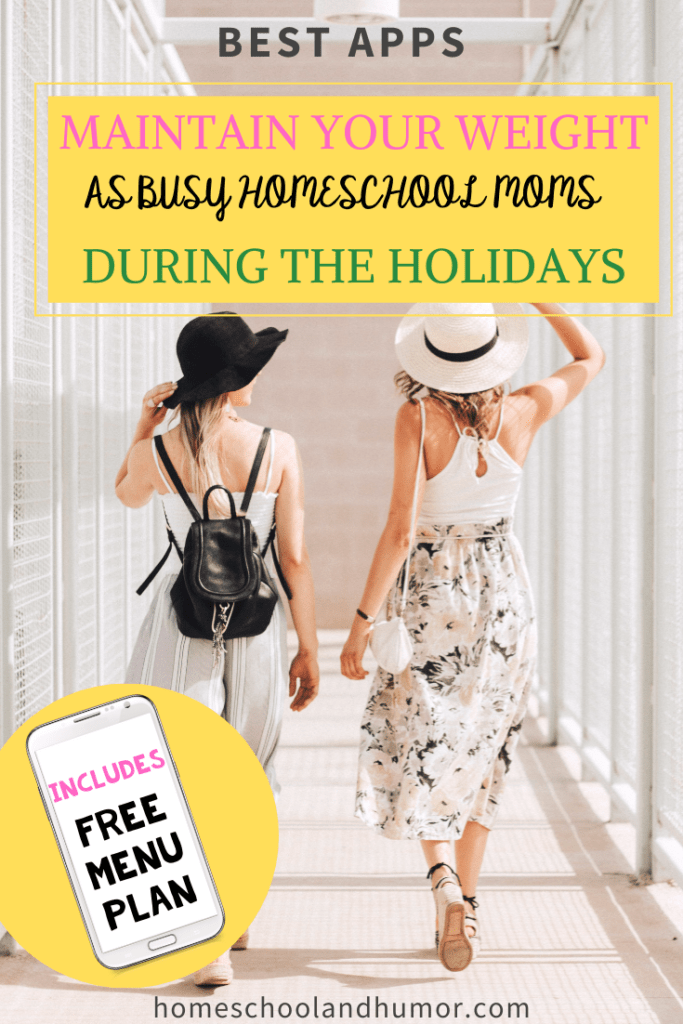
- Top 16 Indoor Games for Teens That Won’t Turn Your House into a War Zone - January 29, 2024
- Free Crafty Printable Christmas Countdown Calendars For Kids - December 17, 2023
- 12+ Very Cute Printable Christmas List Template For Kids - December 14, 2023